Convert videos into blog posts with AI
Enter a YouTube video to get an SEO-optimized blog article.


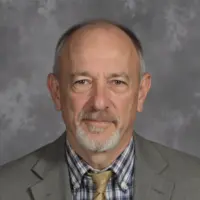

Used by 10,000+ businesses and creators
“The most accurate YouTube video to blog post generator”
Create up to 3000 word blog posts in an instant. Then edit the result for readability, translations, and SEO.
How it works
How to turn a YouTube video into a blog post in 3 easy steps
With Video Blog AI you can paste a YouTube URL, click one button, and get an SEO-optimized blog post in seconds. Free to use, fast content repurposing so you can rank on Google, gain traffic, and squeeze more value out of every video.
Here's how to use our free video to blog generator:
- Paste your YouTube link. Drop the video URL or YouTube short into the input box above. Our custom AI pulls the transcript, analyzes the video, and formats everything for writing.
- Click “Create Free Article”. In about 30 seconds you'll have a beautiful blog post: headline, sections, bullet points, and SEO-optimized HTML ready for WordPress, Ghost, and more.
- Refine with “Edit”. Afterwards, open our built-in editor to change the language, reading grade, expand sections, find keywords, add metadata, and see your SEO content score.
That's it—your video is now giving you double value. Our AI video to blog converter saves you hours of writing and editing time, and our SEO content editor guides you through refining your article into something guaranteed to rank.
Features & benefits
Why Video Blog AI posts outrank other AI articles
Every YouTube-to-blog post generation goes through a multi-stage process: deep video analysis, SEO structuring, transcription cleaning, and smart linking. The result is ultra high-quality content that's built to rank on Google and engage real readers.
Generate up to 3000 word articles
Create those “Ultimate Guide” blog posts that Google loves to rank and visitors love to read in just one click.
Video Blog AI creates an average of 1500 words per post as a base, with the option to lengthen it with our built-in SEO content editor. Have a lengthy video podcast? Upload up to 7 hour long videos and let the AI extract all the juicy parts.
Top quality with deep AI video analysis
Your video is analyzed from multiple angles in order to generate a long form article complete with subheadlines, bullet points, and CTAs.
Powered by cutting-edge AI, Video Blog AI performs a deep analysis of your video and metadata to create content that's designed to rank. Our multilingual AI model can understand and process over 175 languages including English, Spanish, French, German, and more.
Semantic SEO optimization
SEO can be confusing to get right, and disastrous if you're missing key elements. With Video Blog AI, you can easily generate and export SEO optimized blog posts as plain HTML or text.
Simply paste it into Wordpress or your website and enjoy a full article with properly spaced paragraphs, bullet points, and helpful links.


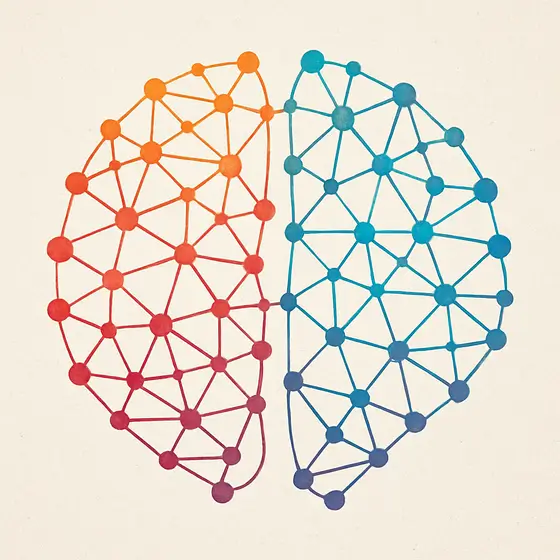

Post editing
Powerful SEO content editor
Once your draft is live, open the Video Blog AI Editor to fine-tune every detail. Highlight a paragraph and choose Expand for extra depth, Shorten for punchier copy, or adjust the reading grade. Need another language? One click translates the entire post—headings, alt-text, and meta included—into 100+ options.
Behind the scenes, our analyzer crawls the article and assigns an SEO Content Score from 0 to 100, with actionable fixes so you always know what to tweak next.
The right sidebar acts as your personal SEO coach. Track primary and secondary keywords, verify internal / external links, and update title & meta description without ever leaving the page. Every change instantly recalculates your score, so you can watch improvements in real time.
When everythings ready, hit Export to get perfectly formatted HTML, ready to paste into WordPress, Ghost, or any other CMS. Blogging has never been so easy and fast!
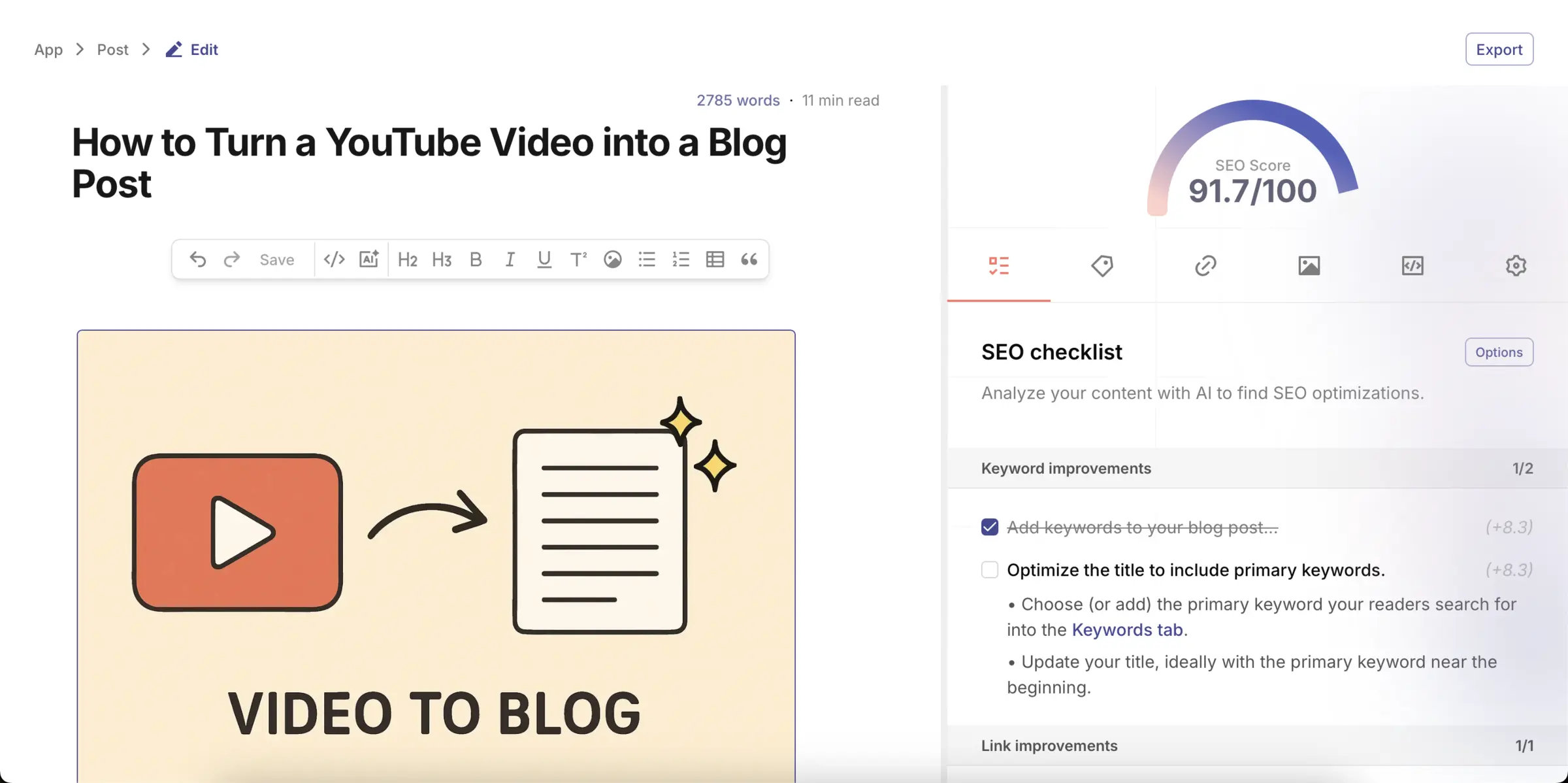
FAQ
Frequently Asked Questions
- How do I convert a YouTube video into a blog post?
- Grab the full YouTube link, paste it into the field, and hit Create Free Article. In ~30 seconds you'll have a fully formatted draft—no transcripts, plug-ins, or copy-paste gymnastics required.
- Do I need to transcribe the video first?
- Nope. Video Blog AI fetches and refines the transcript for you, even if captions are auto-generated.
- How many words will my blog post be?
- The default is around 1500 words. Inside the editor you can lengthen it to 3000+ words or trim it for snappier reads.
- What's the maximum video length?
- Plans scale from 30-minute clips all the way to 7-hour podcasts on the highest tier. Need more? Talk to us.
- Is the generated content SEO-optimized?
- Absolutely. We build semantic headings, keyword-rich phrases, and smart links right in the draft. The editor then grades your post with an SEO Content Score and shows a step-by-step checklist to push it higher.
- Can I edit the article after generation?
- Yes. Highlight any section to Expand, Shorten, translate, or tweak reading grade. You can also modify slug, meta title, description, and link structure—all live.
- Will Google penalize AI content?
- Google's own guidance says AI is fine—as long as the article helps users. Our readability pass and SEO structure keep you on the safe side.
- How do I export or publish my post?
- Hit Export to grab clean HTML or plain text. Paste directly into WordPress, Ghost, or any CMS. No extra formatting needed.
- Can I use a video that isn't on YouTube?
- We recommend if you want to use a private video, you can upload it as unlisted on YouTube to get the URL, then paste the URL into Video Blog AI.
- Is the Video to Blog tool free?
- Yes, you get 3 free monthly credits to test the workflow. Power users can upgrade for more videos, longer durations, and advanced features.

“I used to have a whole team of writers doing the content marketing of my business. Now I just have one content guy. A lot of time and money saved creating blog posts, it's like magic how good the AI gets it.”


“I was trying to turn my youtube channel into a monetized blog when I found your app, and using it doubled my ad revenue. It's so nice to add another revenue source in addition to YouTube ads and sponsorships, and quite affordable considering the time saved.”

Ready to dive in?
Start for free today.

