The Best Video to Blog AI Tool: How to Use Video Blog AI
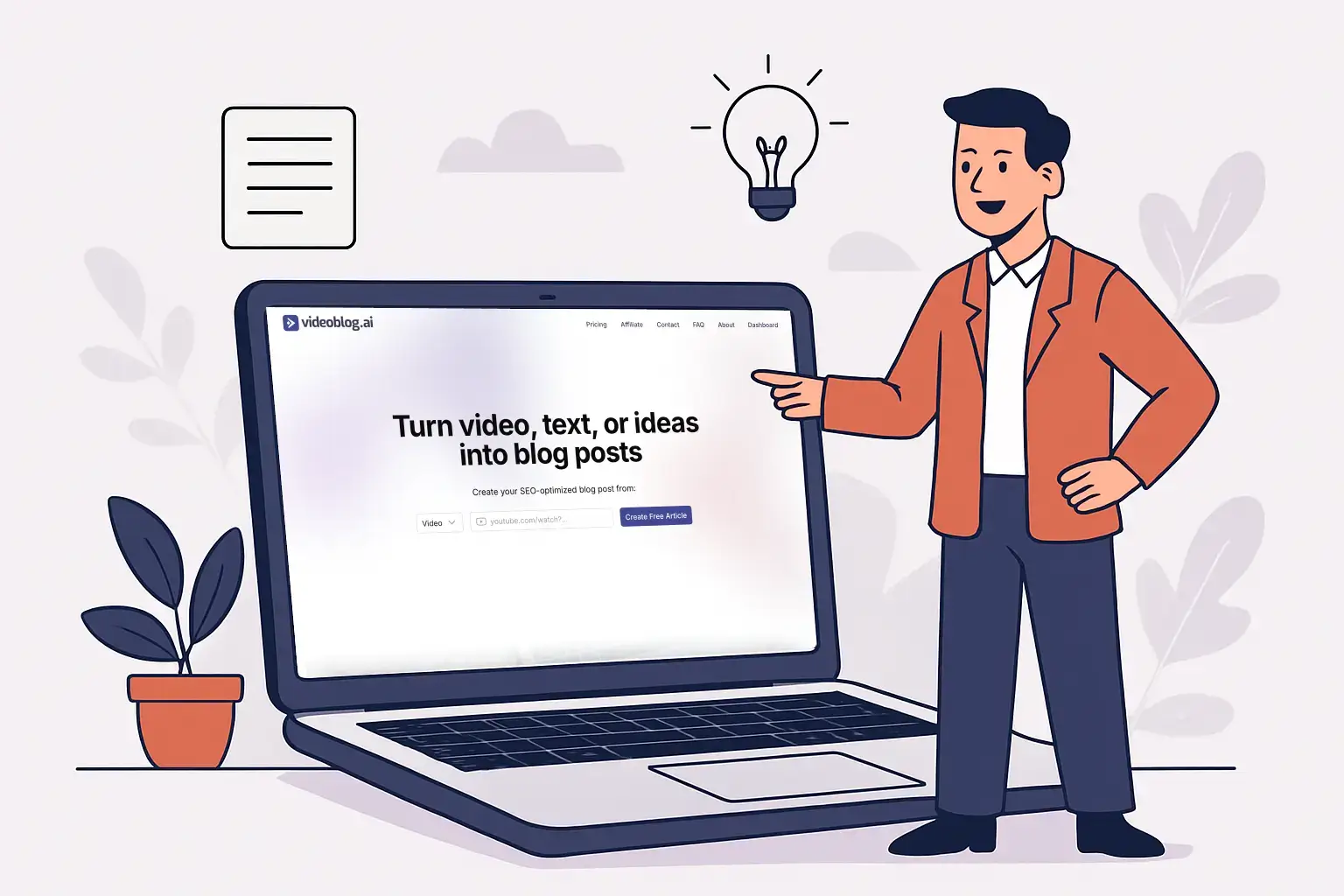
TL;DR: Video Blog AI is an innovative tool that leverages artificial intelligence to automatically convert your video content into SEO-optimized blog posts. By simply inputting your YouTube URL, the AI transcribes, structures, and refines the content, adding SEO elements like keywords, backlinks, and visuals to enhance search engine rankings. This process saves time, improves content quality, and helps grow your online presence, especially when combined with best SEO practices such as keyword optimization, proper structuring, and internal linking.
Table of Contents
What is Video Blog AI?
Video Blog AI is a smart tool that uses artificial intelligence to turn your video content into polished, SEO-friendly blog posts automatically.
Instead of spending hours typing out transcripts or crafting articles from scratch, you simply paste in your YouTube URL and click "Generate". The AI analyzes the video, transcribes it, then organizes and refines that text into a readable blog post — adding SEO tweaks like keyword placement, bullet lists, and backlinks to help your content rank better.
How to Find the Best Video to Blog AI Tool
Not all tools are created equal, so here’s what you should keep an eye on when picking one:
- High Quality: The AI should produce content that reads smoothly and sounds engaging.
- SEO Optimization: Features like keyword integration, meta description suggestions, and readability checks.
- User-Friendly Editing: A content editor (think WYSIWYG) lets you tweak the draft without hassle.
- SEO Content Score: Ability to analyze your blog post, give it a content score, and suggest how to improve it for best ranking.
- Visuals & Embeds: Options to add images or embed the original video within your post.
- Easy Exporting: Easy exporting of the content for you to publish on platforms like WordPress or Shopify.
- Customization: Adjust tone and style to match your brand voice.
Video Blog AI has all of these features, making it the ideal tool for creating blog posts. It's much better than using generalist AIs like ChatGPT (check out this comparison of Video Blog AI vs ChatGPT).
How Accurate Are AI-Generated Blog Posts?
AI does a great job capturing what’s said in your videos, especially if the audio is clear and free from background noise. But sometimes the AI's result needs a bit of polish. In those cases, you'll want to edit the blog post using Video Blog AI's built in SEO Content Editor.
Think of the AI as your helpful assistant — it handles the heavy lifting, but you’re still the editor-in-chief making sure everything shines.
Step-by-Step: How to Turn Your Video into a Blog Post
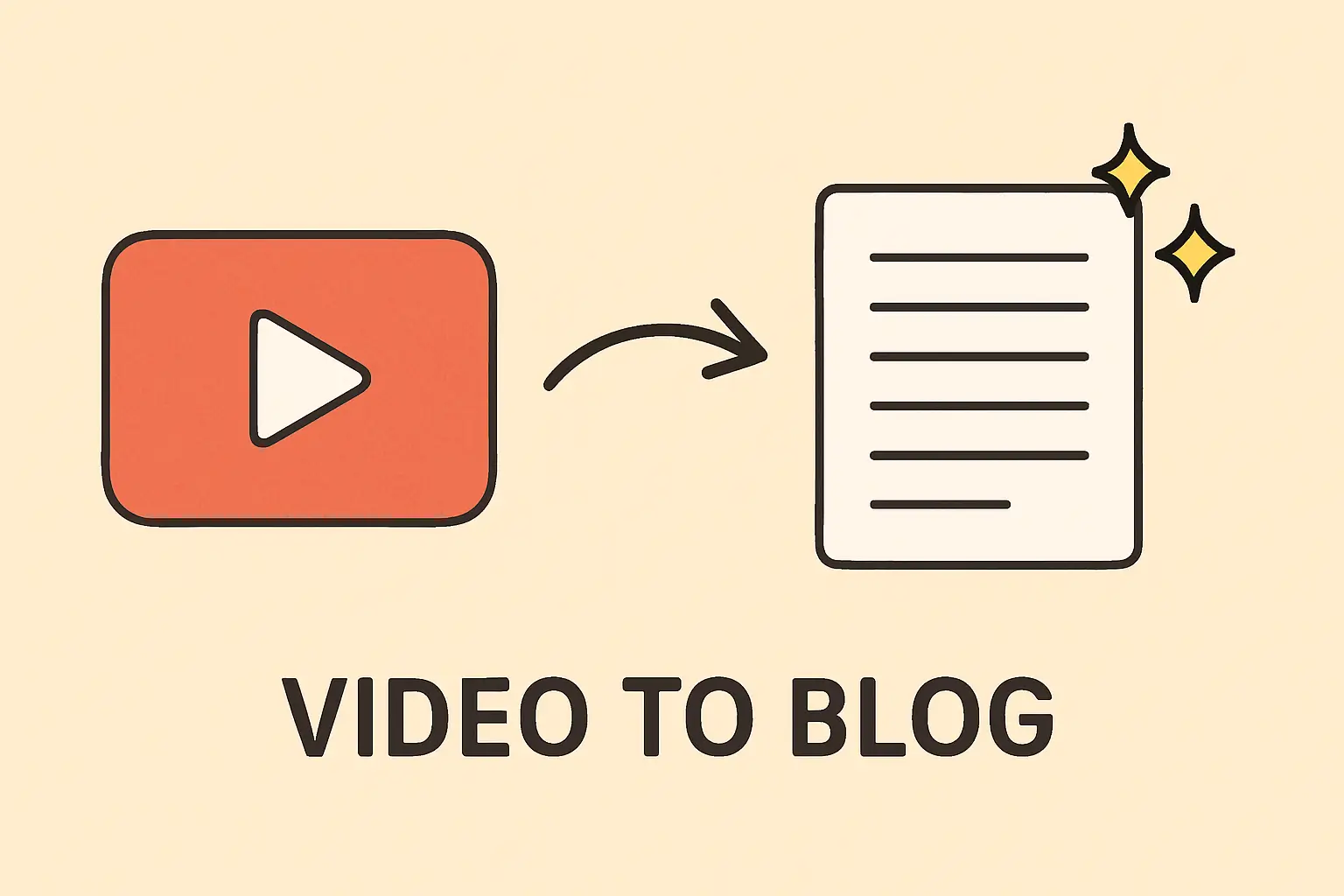
Converting your youtube video to a blog post might sound tricky, but with the right steps, you’ll have a polished, SEO-friendly article in no time. Here’s a simple workflow tailored just for you:
1. Create a banger YouTube video
To make sure your video can shine as a blog post, make sure your video has:
- Clear audio: Minimize background noise so the AI can transcribe accurately.
- Focused content: Stick to one main topic to keep your blog post coherent.
- Ideal length: Aim for 5 minutes to an hour—long enough to be valuable but not overwhelming.
This prep helps the AI understand your content better and creates a smoother editing process later.
Pro tip: Videos with clear, focused content get the best AI-generated drafts, saving you tons of editing time!
2. Use Video Blog AI to create and edit your draft
Here’s the typical workflow with Video Blog AI:
- Paste your YouTube URL into the Video to Blog tool.
- The AI transcribes, structures, and generates a draft blog post.
- You review and tweak the draft in the built-in SEO Content Editor.
- Follow the SEO Checklist generated for you to optimize images, keywords, links, and headings.
- Export and publish on your website.
- Promote your new post on social media and beyond.
3. Build an entire SEO strategy and content pipeline
One of the best features of Video Blog AI is the Niche & Content Blueprint - an AI tool that helps you discover a new niche for you to tackle, accompanied with a list of blog post topics to write about.
This is pivotal to a Pillar & Cluster SEO strategy: by focusing on a specific sub-niche in your industry and writing a cluster of blog posts around it, you set your brand up as the authority in that niche which greatly boosts your SEO.
For a full step-by-step breakdown, check out this ultimate guide to converting videos into SEO-optimized blog posts.
SEO Best Practices for Video-to-Blog Content

Turning your videos into blog posts is a smart move, but to really boost your SEO, you’ll want to follow some best practices. Luckily, Video Blog AI's content editor will analyze your blog post with AI and generate an SEO checklist tailored to maximize your rankings. Here are some of the things our checklist guides you through.
Optimize for Keywords and Search Intent
Start by digging into keyword research with tools like Google Keyword Planner or Ubersuggest. Find keywords that match your video's topic and figure out what your audience is really looking for—is it information, a specific product, or something else? Then, sprinkle those keywords naturally throughout your post—in titles, headings, and the body—without overdoing it. Use related terms and synonyms to cover the topic fully and keep your content sounding natural.
Make sure your post answers common questions and gives clear, actionable info. This not only helps your readers but also signals to search engines that your content is valuable.
Structure Your Post for Readability and SEO
A well-structured post keeps readers engaged and helps search engines understand your content. Use clear, descriptive subheadings (H2s and H3s) to break your post into bite-sized sections.
Keep paragraphs short and use bullet points or numbered lists to make scanning easy. If you're feeling lazy, Video Blog AI's checklist AI tool will automatically scan for paragraphs and lists that are too long and flag them for you.
Don’t forget to add images and embed your video to mix things up visually. Wrap up with a summary or a call-to-action to guide your readers on what to do next.
Use Internal and External Links Wisely
Link to other relevant pages or blog posts on your site to keep visitors exploring and help search engines crawl your website better. Also, add links to trustworthy external sources that back up your points—this builds your credibility.
Make sure your anchor text clearly describes what the linked page is about. For example, instead of “click here,” use “learn more about keyword research tools.”
Avoid Common SEO Mistakes
Avoid keyword stuffing or ignoring meta tags like titles and descriptions. Also, don’t forget to add internal and external links. Use good formatting, visuals, and engagement elements to keep readers interested.
By following these tips, you’ll turn your videos into SEO-friendly blog posts that attract more visitors and help your small business grow.
What Kind of SEO Boost Can You Expect?

If you’re wondering how much Video Blog AI can boost your small business, here's what many users notice:
- Gradual growth in organic traffic within weeks or months
- Higher search rankings for targeted keywords
- More page views and longer visitor sessions
- Increased inbound leads and customer inquiries
“I was trying to turn my youtube channel into a monetized blog when I found your app, and using it doubled my ad revenue. It's so nice to add another revenue source in addition to YouTube ads and sponsorships, and quite affordable considering the time saved.” ~ Matt S., Creator of 30SecondExplainerVideos
Measuring Your Success
Wondering how to tell if this is working? Here’s how to keep tabs on your SEO and traffic impact:
- Use Google Analytics to watch your website traffic, bounce rates, and how long visitors stay on your pages.
- Check Google Search Console for keyword rankings, impressions, and click-through rates.
- Set baseline metrics before you publish, then compare them over time to see growth.
- Don’t forget to track leads or sales that come from your blog posts to measure real business results.
Pro Tip: Businesses that regularly repurpose video content into blog posts often see a 20-30% increase in organic traffic within a few months. Consistency is key!
Where to Get Help When You Need It
If you hit a snag, don’t worry—there’s plenty of support available:
- See Video Blog AI's FAQ page for a big list of common questions and answers.
- Join online communities or forums focused on content marketing and SEO to get advice from peers.
- Watch YouTube tutorials or read blogs that walk you through the video-to-blog process.
- Consider hiring freelance editors or SEO consultants for personalized help.
Remember, every expert was once a beginner. With these steps, you’re well on your way to turning your videos into powerful blog posts that boost your small business’s online presence. Keep going—you’ve got this!
Frequently Asked Questions (FAQ)
What is Video Blog AI?
Video Blog AI is a tool that uses artificial intelligence to automatically turn your video content into polished, SEO-friendly blog posts by transcribing and organizing the video content, and adding SEO enhancements.
How do I convert a YouTube video into a blog post using Video Blog AI?
You simply paste your YouTube URL into the tool, let the AI transcribe and generate a draft, then review and tweak the content using the built-in SEO editor before exporting and publishing.
What are the key SEO practices for video-to-blog content?
Key SEO practices include researching and integrating relevant keywords naturally, structuring your post with clear headings and short paragraphs, adding internal and external links, and optimizing images and video embeds.
How accurate are AI-generated blog posts from videos?
AI-generated posts are generally accurate in capturing spoken content, especially with clear audio, but they may require some editing for clarity, flow, and SEO optimization.
What kind of SEO boost can I expect from using Video Blog AI?
Users often see increased organic traffic, higher search rankings, more page views, longer visitor engagement, and potentially more leads and sales within weeks or months.
