Internal Linking Strategy Guide: Boost SEO with Hub-and-Cluster

TL;DR — To build authority in 2025, use a hub page + cluster model: establish pillar pages that cover core topics and link to tightly related cluster pages, with in‑body contextual links and breadcrumbs as best practice, and keep click depth shallow so Google can crawl and understand your topic map. Mix anchor text to avoid cannibalization, audit at scale with a template, and monitor progress with Screaming Frog internal links report and GSC. This approach balances user experience with crawlability and concentrates link equity on the right pillars to establish topical authority.
Table of Contents
How Google reads authority from internal links
Let’s break down how internal links tell Google which pages you trust and what those pages are about — and why that matters for your site’s authority in 2025.
What internal links signal to Google
Internal links do two big things for Google:
-
Show which pages you think are important.
Where you place links and how prominent they are (like in the main content vs. footer) tells Google what you value. -
Explain what those pages cover.
The anchor text (the clickable words) plus the surrounding text help Google understand the topic of the linked page.
But it’s not just about exact keywords anymore. Google’s smarter now. It reads synonyms, related phrases, and the overall topic map of your site. So internal links work with your content to build topical authority — not just keyword votes.
Key signals Google looks for in 2025
|
Signal |
What it means for Google |
What you should do |
|---|---|---|
|
Anchor text + context |
Anchor text signals topic, but Google also reads the sentence or paragraph around it. |
Use natural, descriptive anchors — mix branded, partial, and semantic phrases. Avoid stuffing exact-match keywords. |
|
Hub–spoke structure |
Google expects a clear hub (pillar) page linking to many related spokes (subtopics), with spokes linking back. |
Build 2–4 pillar pages per major topic. Link spokes to pillars and vice versa. |
|
Link prominence & placement |
Links in main content and near the top carry more weight than footer or sidebar links. |
Focus on in-body contextual links. Avoid overloading footers with links. |
|
Crawl depth & discovery |
Pages closer to the homepage (fewer clicks) get crawled more and seen as more important. |
Make sure pillar pages are reachable within 2–3 clicks from home. Fix orphan pages and long redirect chains. |
|
Link graph shape |
Google looks at the whole internal link network, not just single links. A well-connected cluster signals strong topical coverage. |
Encourage spokes to link to each other where relevant, creating a tight cluster around the hub. |
Quick tip:
If your pillar pages are buried more than 3–4 clicks deep, Google might not crawl them often enough to see their importance. Use tools like Screaming Frog to check your click depth and fix any deep or orphaned pages.
How PageRank flows inside your site — and how to focus it on pillars
Think of PageRank as link equity — the “juice” that flows through your internal links. Every link passes some equity to the target page, but the more links on a page, the smaller the share each one passes.
Here’s how to safely concentrate that equity on your pillar pages without risky nofollow tricks:
-
Let your best pages link naturally to pillars.
Your top-performing spokes should include 3–10 contextual links to pillar pages using natural, descriptive anchors. -
Cut down on link noise instead of nofollowing.
Instead of adding`rel="nofollow"`to many links (which Google treats as a hint and can backfire), remove or relocate low-value site-wide links. Simplify your navigation and footers. -
Use hubs as consolidators.
Pillar pages should link back to key spokes and related pillars, creating a healthy loop of equity. -
Keep site-wide links for navigation only.
Avoid footer lists with hundreds of links. If you must have site-wide links, don’t expect them to boost topical authority. -
Consolidate thin or duplicate content.
Merge or canonicalize near-duplicate spokes to reduce dilution and strengthen your clusters. -
Fix crawl inefficiencies.
Remove redirect chains and orphan pages so equity isn’t wasted.
Quick checklist to get started this week
- Identify your 2–4 pillar pages per major topic.
- Add 3–10 in-body links from high-traffic spokes to these pillars.
- Use varied, natural anchor text — no keyword stuffing.
- Ensure pillars are reachable within 2–3 clicks from your homepage.
- Simplify your global navigation to 5–7 main items.
- Remove or relocate low-value footer links.
- Merge or canonicalize thin or duplicate pages.
- Use Screaming Frog or Google Search Console to find orphan pages and fix crawl issues.
By focusing on these practical steps, you’ll help Google see your site’s topical map clearly — boosting your authority without complicated or risky tactics.
Plan your topic map and hierarchy
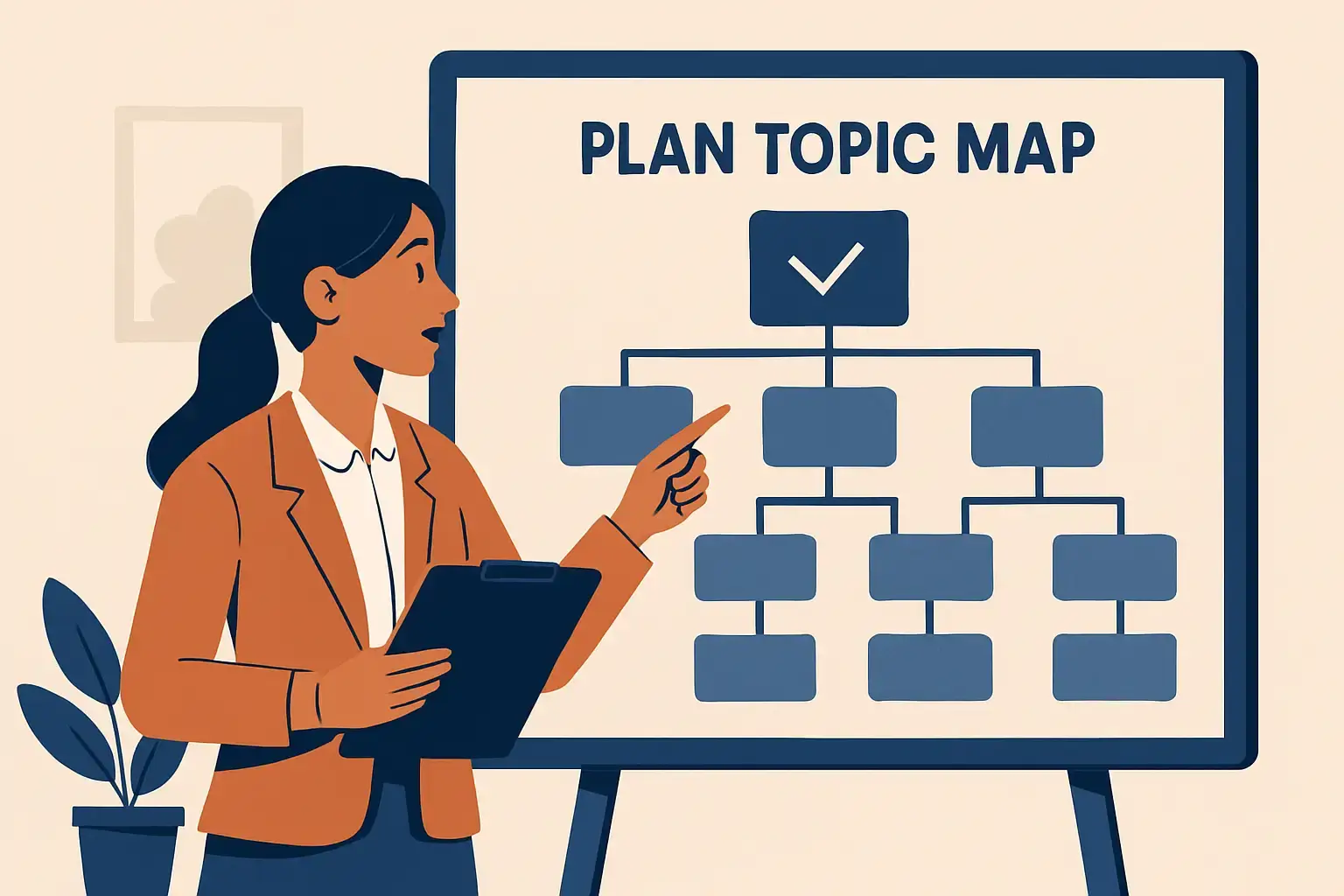
Getting your site’s internal structure right is key to showing Google you’re the go-to authority on your topics. Here’s how to organize your pillar (hub) and cluster pages so Google clearly understands your hierarchy without a massive site overhaul. For a step-by-step walkthrough, see this Ultimate Pillar Page & Topic Cluster Guide.
Structure pillars and clusters around user intent
Think of your site like a tree:
- Pillar pages are the thick trunks — broad, comprehensive overviews that cover a main topic.
- Cluster pages are the branches — detailed articles diving into specific subtopics or long-tail keywords.
- Core subtopics sit between, grouping clusters under clear categories.
Your pillar should link out to all relevant clusters, and each cluster should link back to its pillar. This two-way linking creates a strong topical relationship Google can follow.
Use URLs and breadcrumbs to reinforce hierarchy
-
Folder paths in URLs help group content logically, like
`example.com/topic/subtopic/page`. This isn’t mandatory but makes your structure clearer. - Breadcrumbs are little navigation trails (like Home > Topic > Subtopic) that you add to your pages. They’re easy to implement and use schema.org markup to tell Google exactly where a page fits.
Breadcrumbs are a low-effort, high-impact way to boost Google’s understanding of your site’s structure. If you haven’t added them yet, make it a priority.
Keep your important pages shallow in your site
Click-depth matters. Pages buried too deep get less attention from Google and users.
|
Page Type |
Ideal Click Depth from Homepage |
|---|---|
|
Pillar & category pages |
1–2 clicks |
|
Important cluster pages |
2–3 clicks |
|
Avoid deeper than |
4–5 clicks |
If your key content is more than 4 clicks away, it’s time to rethink your linking and navigation.
Link topology beats strict folder mimicry
Google looks at both URL paths and internal links. A page in a folder might not be part of a topic if it’s not linked well. Conversely, a page outside the folder but tightly linked into the pillar can be treated as part of that cluster.
Quick checklist to roll this out fast
- Pick 2–5 pillar pages per major topic. Make them solid resources (1,000+ words or a clear hub layout).
- Link each pillar to 8–20 cluster pages that cover subtopics in detail.
- Ensure every cluster links back to its pillar with relevant anchor text, plus a few sibling clusters if it makes sense.
- Add breadcrumbs with schema markup to your page templates.
- Use folder structure for new content to reflect topics, but don’t stress about changing old URLs. Focus on internal links and breadcrumbs instead.
- Keep important pages within 3 clicks from your homepage or main landing pages.
By following these steps, you’ll create a clear, crawlable topical map that Google can easily understand — boosting your site’s authority without a huge dev project.
This approach is practical and scalable, perfect for sites stuck in a flat architecture rut. Focus on clear hubs, consistent linking, breadcrumbs, and shallow click depth to get Google recognizing your authority on key topics.
Link placement and counts that matter
When you’re trying to boost your site’s authority, not all internal links are created equal. Where you place your links and how many you use can make a big difference for both Google and your visitors. Here’s a clear, no-nonsense guide to help you focus on the links that actually move the needle.
Where to put your links (and why)

Link placement priority (from strongest to weakest):
-
In-body contextual links
These are links inside your main content, embedded naturally in sentences or near the top where the context is clear. They send the strongest topical signals to Google and get the highest click-through rates (CTR). -
Breadcrumbs
Breadcrumbs show the hierarchy of your site and help both users and search engines understand where they are. They’re great for discovery and act as structural signals that improve user experience (UX). -
Primary navigation (header/top nav)
These links are important for site-wide discovery and authority but tend to be more generic. Use them to highlight broad categories or pillar pages, but don’t expect them to carry strong topical weight. -
Related-content widgets and contextual sidebars
These can be helpful if the links are truly relevant to the page’s topic. Avoid generic “popular posts” lists unless they’re genuinely related. -
Footer/site-wide links
These have the weakest topical signal and can dilute relevance if overused. Keep footer links limited to legal pages, utility pages, and a few global categories.
How many internal links should you use?
- In the main content: Aim for 3–8 meaningful, contextual links on long-form articles. These are the links that really help Google understand your topical clusters.
- Total internal links per page: Keep it under ~50 to avoid overwhelming users and maintain crawlability. Site-wide templates like navs and footers add to this count but don’t rely on them for topical relevance.
- First 100–200 links matter most: Google may ignore links beyond this range on very link-heavy pages. Make sure your most important links appear early in the HTML.
- Related content modules: Limit to 5–10 links and ensure they’re contextually relevant.
Balancing UX and crawlability
Your links should always help users find more info or take the next step. If a link doesn’t improve user flow or add value, leave it out. For crawlability:
- Keep important links static in the HTML (avoid burying them in JavaScript).
- Use internal links to reduce click-depth to your pillar pages, making them easier for Google to find and rank.
Quick link count heuristics for your site
|
Page Type |
In-body Contextual Links |
Other Key Links |
|---|---|---|
|
Long-form pillar |
8–15 |
Breadcrumbs + nav links to other pillars |
|
Blog posts/spokes |
2–6 |
Contextual links to pillar + 1–3 related posts + canonical to pillar if needed |
Pro tip: If your site feels flat and pages compete for the same terms, focus on adding in-body contextual links that cluster related content around your pillars. This helps Google see your topical map clearly and boosts your authority.
Bottom line
Prioritize in-body contextual links and breadcrumbs. Keep your navigation clean and avoid bloating pages with hundreds of links. Focus on relevancy and user intent — that’s how you’ll get Google to recognize your site as the authority it should be.
Anchor text strategy without cannibalization
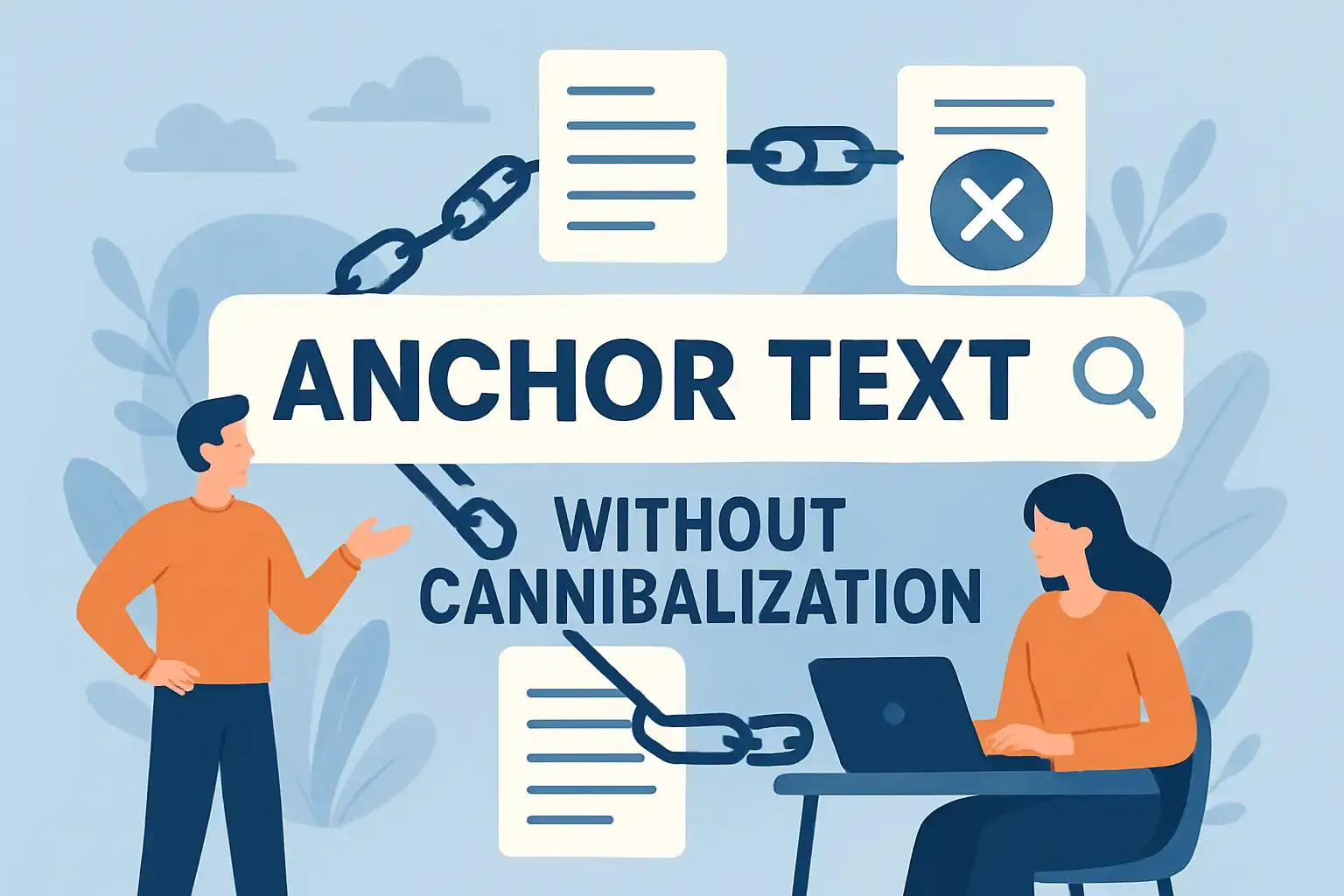
When you’re building internal links, the anchor text you choose is key. It tells Google what the linked page is about. But if you use the same exact phrase everywhere, you risk keyword cannibalization — where multiple pages compete for the same term and confuse Google. Here’s a simple, safe strategy to keep your anchors varied and effective.
Use a mix of anchor text types
Don’t stick to just one pattern. Mixing anchor types gives Google more clues and keeps your site natural. Here’s what to include:
- Descriptive anchors (preferred): These are natural phrases that describe the page’s content. For example, “how to choose running shoes for flat feet.” They’re user-friendly and safe.
- Partial-match or phrase match: Use part of your target phrase with modifiers, like “best hiking boots for wet conditions” linking to a category page.
- Synonyms and semantic variations: Use related words people actually search for. Google understands these well.
- Branded anchors: Combine your brand with the topic, e.g., “YourBrand’s SEO audit checklist.” Great for category or brand authority pages.
- Exact-match anchors: Use these sparingly and only from pages that are highly relevant. Avoid repeating the exact same phrase from many pages.
Rules to avoid cannibalization and over-optimization
- Pick one canonical page per query. Don’t link multiple pages with the same intent using identical exact-match anchors. Instead, pick one main page and use varied anchors pointing to it.
- Use context around the link. The sentence should explain why the link is helpful. This helps Google understand the link’s purpose.
- Anchor diversity matters. For a pillar page, use 4–8 different anchor phrases across your site. Mix branded, short phrases, descriptive fragments, and synonyms.
- Prioritize pages with unique intent. If two pages compete, either merge them, clarify their different purposes, or make one the clear hub and link mostly to it.
- Avoid anchor stuffing. Don’t rely on site-wide menus or footers packed with keyword-rich anchors. These carry less weight and can look spammy.
Example anchor setup for a pillar page on “SEO audits”
|
Source |
Anchor Text |
Anchor Type |
Notes |
|---|---|---|---|
|
Blog post |
full SEO audit checklist |
Descriptive/Partial |
Natural phrase, user-friendly |
|
Homepage feature box |
SEO audit services |
Branded/Service |
Combines brand and service |
|
Related guide |
how to do an SEO audit |
Natural/Long-tail |
Detailed, helpful phrase |
|
Internal navigation |
SEO |
Single-word nav |
Simple nav anchor, lower weight |
Pro tip: Build an anchor map
Keep a spreadsheet listing your pillar pages and their main anchor variants. Track where each anchor is used. This stops accidental repetition and helps your team stay consistent as you scale.
This approach is practical and quick to implement. It keeps your internal linking clean, clear, and powerful — so Google can finally see your site as the authority it should be.
Audit and implement at scale
To fix your internal linking and show Google your site’s authority, you need a clear, practical audit workflow. This helps you find orphan pages (those with no internal links), underlinked pages, and missing hub links — then fix them fast, in weeks, not months.
Step-by-step audit workflow
Step 0 — Define priorities
Pick 3–5 key topics or pillar pages to focus on first. Choose pages that:
- Drive revenue
- Have high search volume
- Already rank on page 2 (easy to boost)
Step 1 — Crawl and export your link graph
Use Screaming Frog (SF) to crawl your site with JavaScript rendering if needed. Export the Internal Links report to see:
- How many internal links each page has (inlinks)
- Which pages link to them
- Anchor text used
- Click depth (how many clicks from homepage)
Quick Screaming Frog tips:
- Go to Configuration > Spider > enable “Crawl Linked XML Sitemaps” and “Render JavaScript” if your site uses JS
- In the Internal tab, right-click > Export > Internal Links
- Filter or sort by inlinks = 0 to spot orphans
Next, check Google Search Console (GSC) > Links > Internal links report. Export it and compare with SF data to find discrepancies.
Step 2 — Add traffic and quality signals
Pull organic traffic data from Google Analytics or GA4. Flag pages with low traffic and few internal links — these are your underlinked candidates. Also, use GSC Performance reports to find pages with impressions but low click-through rates or poor rankings.
Step 3 — Find orphans and underlinked pages
- Orphans: Pages with zero inlinks in SF or GSC but still indexed.
- Underlinked: Pages with decent traffic but few internal links. Sort by inlinks ascending and traffic descending to find these.
Step 4 — Identify missing hub links
For each pillar topic, list the main pillar URL. Search your site’s content (using SF custom search or site: operator) for mentions of the pillar topic that don’t link to the pillar page. Add contextual links where relevant.
Step 5 — Prioritize your action list
Score pages by:
- Organic traffic potential
- Conversion value
- Content quality
- Current inlinks
- Index status
Then triage into batches:
- Quick fixes: Add 1–3 contextual links
- Content updates: Merge or rewrite pages
- Structural changes: Add breadcrumbs or tweak navigation
Step 6 — Implement and track
Make changes in small batches (start with top 50 URLs). Use page templates to add breadcrumbs or related links where possible. Track every change in a spreadsheet: source page, anchor text, date, and reason.
Tools and queries that speed this up
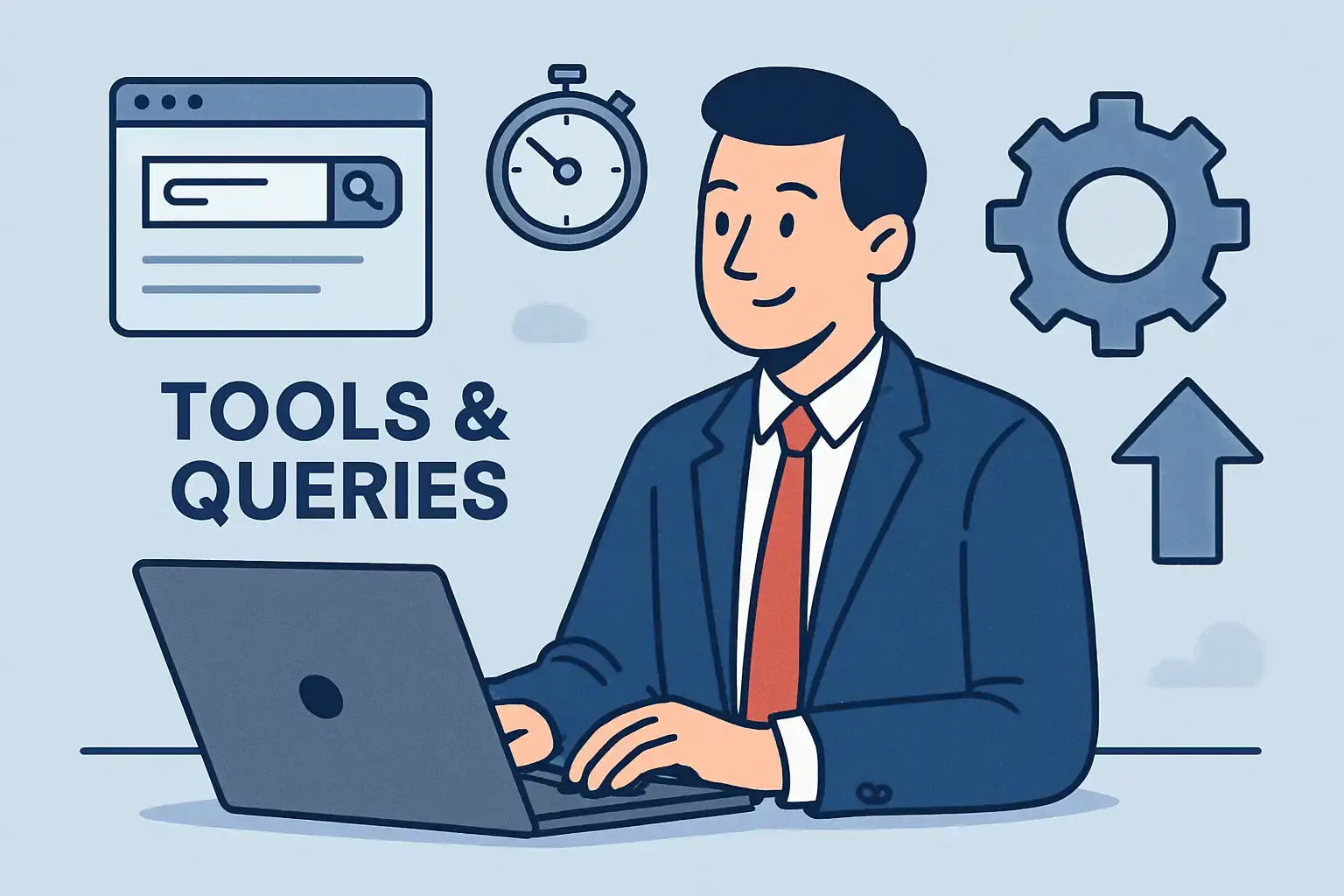
|
Tool / Query |
Purpose |
Notes |
|---|---|---|
|
Crawl site, export internal links |
Use JavaScript rendering if needed |
|
|
Google Search Console |
View Google’s internal link data and performance |
Export internal links and performance reports |
|
Google Analytics / GA4 |
Organic traffic and engagement metrics |
Identify underperforming pages |
|
Site: operator queries |
Find pages mentioning pillar topics |
e.g., |
|
Server logs |
Check crawl frequency and orphan discovery |
Optional but helpful |
|
Spreadsheet or BI tool |
Combine data from SF, GSC, GA for analysis |
Use URL as key |
Pro tip: Focus on pages that already get some organic traffic but have few internal links. These are your low-hanging fruit — a few well-placed links can boost rankings quickly.
By following this workflow, you’ll get a prioritized, actionable list of 50–200 link edits with exact source pages and anchor text. This approach is scalable, safe, and measurable — perfect for sites with tight budgets and limited dev resources.
Measure impact and iterate
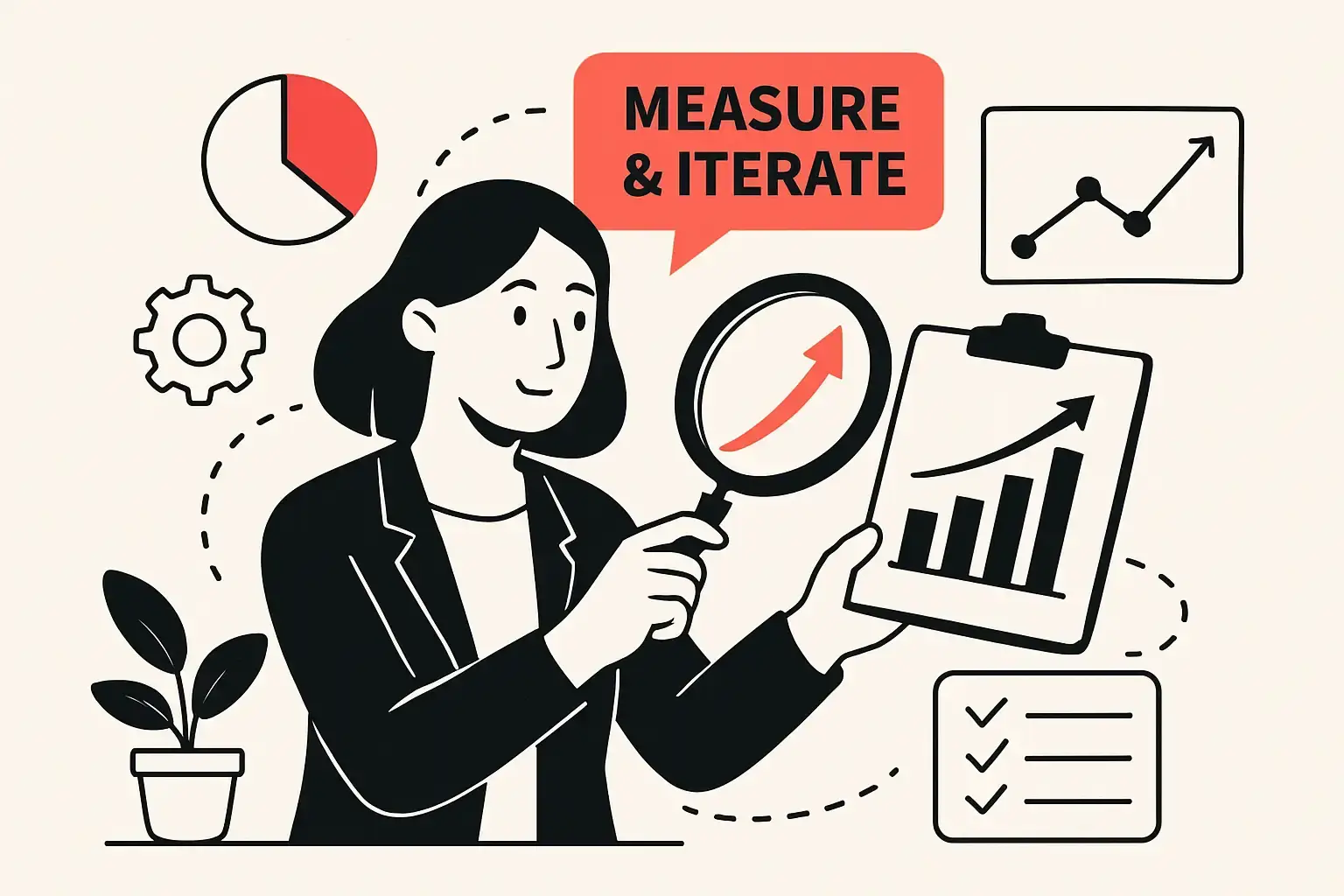
Once you’ve restructured your internal links, the next step is to track how those changes affect your site’s SEO. Measuring impact isn’t just about watching rankings—it’s about understanding how Google crawls your site, how users engage, and when to expect results. Here’s a straightforward way to do it.
What to track and how
Start by setting a baseline before you make any changes. Export data from these tools:
-
Google Search Console (GSC):
- Performance report: Track impressions, clicks, click-through rate (CTR), and average position for your key pages and queries. Use filters to focus on your pillar pages and their linked spokes.
- Links > Internal: Monitor how many internal links point to each pillar page. Export weekly snapshots to see growth.
- Coverage & Indexing: Check if your newly linked pages are getting crawled and indexed.
-
Server logs or crawl stats:
Watch how often Googlebot visits your updated pages. More frequent crawls usually mean Google is paying attention to your internal linking. -
Google Analytics (GA4):
Look at organic sessions, time on page, bounce rate, and conversion events for your pillar and cluster pages. -
On-page signals:
If you track internal clicks via event tracking, see which links users actually click. Also, check click depth from the homepage to understand how deep your important pages are.
Setting up a simple tracking system
- Export baseline data from GSC (Performance and Links) and Screaming Frog (Internal Links).
-
Create a spreadsheet with one row per URL, including:
- Baseline internal link count
- GSC impressions, clicks, and average position
- GA organic sessions
- Last crawl date
- Take weekly snapshots for the first 6–8 weeks, then switch to monthly.
When to expect results
|
Timeframe |
What to look for |
What it means |
|---|---|---|
|
Days to weeks |
Increased internal link counts in GSC, more crawl activity |
Google noticed your changes |
|
1–4 weeks |
Minor impression increases |
Early signs of improved visibility |
|
4–12 weeks |
Measurable changes in impressions, clicks, rankings |
Ranking and traffic shifts start |
|
3–6 months |
Full impact on topical authority, especially for competitive terms |
Your site gains authority over time |
How to interpret what you see
-
Internal links up but no impression or crawl change?
Check if your links are visible in the HTML (not hidden behind JavaScript) and that pages aren’t blocked by robots.txt or noindex tags. -
Impressions up but rankings flat?
Your content might need more depth or better on-page SEO to compete. -
Rankings up but CTR down?
Time to optimize your titles and meta descriptions to attract clicks.
Quick experiment for fast learning
Try rolling out your internal linking changes to a subset of pages (say 50 pillars) and keep a control group untouched. Track GSC metrics for both groups weekly. This A/B style test helps you see what anchor text and link placements work best before a full rollout.
“Remember, SEO is a marathon, not a sprint. Consistent tracking and small, smart tweaks will build your site’s authority over time.”
By measuring impact carefully and iterating based on real data, you’ll turn your internal linking strategy from guesswork into a powerful, proven tool. Keep at it—you’re building a stronger site every week!
Frequently Asked Questions (FAQ)
How many internal links per page are ideal for SEO?
Aim for a practical cap of under 50 total internal links per page. For long-form content, target roughly 3–8 in‑body contextual links, since those carry the strongest topical signals. The first 100–200 links matter most, and you should watch crawl depth so pages aren’t overwhelmed or buried. These rules align with best practices for internal linking strategy and crawl depth and internal links balance.
What is the hub page + cluster model and why is it effective for topical authority?
The hub page + cluster model (pillar/cluster linking seo) groups content into solid pillars (hub pages) that cover broad topics and cluster pages that dive into subtopics. This creates a clear structure where link equity flows from spokes to the hub and back, improving crawlability and topical authority. It also supports a strong silo structure example and helps Google understand your site architecture better than a flat layout.
How can I prevent internal anchor text cannibalization when linking across pages?
Use a mix of anchor text types and avoid duplicating the exact same anchor across many pages. Pick one canonical page per query and point varied anchors to it (descriptive, partial-match, synonyms, branded). Aim for 4–8 diverse anchor phrases per pillar, and keep contextual relevance around the link. This reduces internal anchor text cannibalization while preserving clear topical signals.
What tools and templates help audit internal links at scale?
Key tools include Screaming Frog internal links report and Google Search Console internal links data to spot orphan pages and underlinked spokes. Use an internal linking audit template to track source page, anchor text, and destination, then prioritize quick fixes (1–3 contextual links) before larger structural changes. Regularly export data and build a scalable workflow for large sites.
How do I measure the impact of changes to internal linking?
Set a baseline with GSC (Performance, Links > Internal) and GA4 metrics, then track impressions, clicks, CTR, and average position for pillar and cluster pages. Monitor crawl stats and server logs to see how often Googlebot visits updated pages, and use weekly or biweekly snapshots to detect changes in internal link counts and crawl depth. Analyzing these signals over 4–12 weeks (and even 3–6 months for full topical authority) helps you iterate effectively and validate the impact of your internal linking strategy.
