Ultimate Pillar Page & Topic Cluster Guide for Small Business SEO
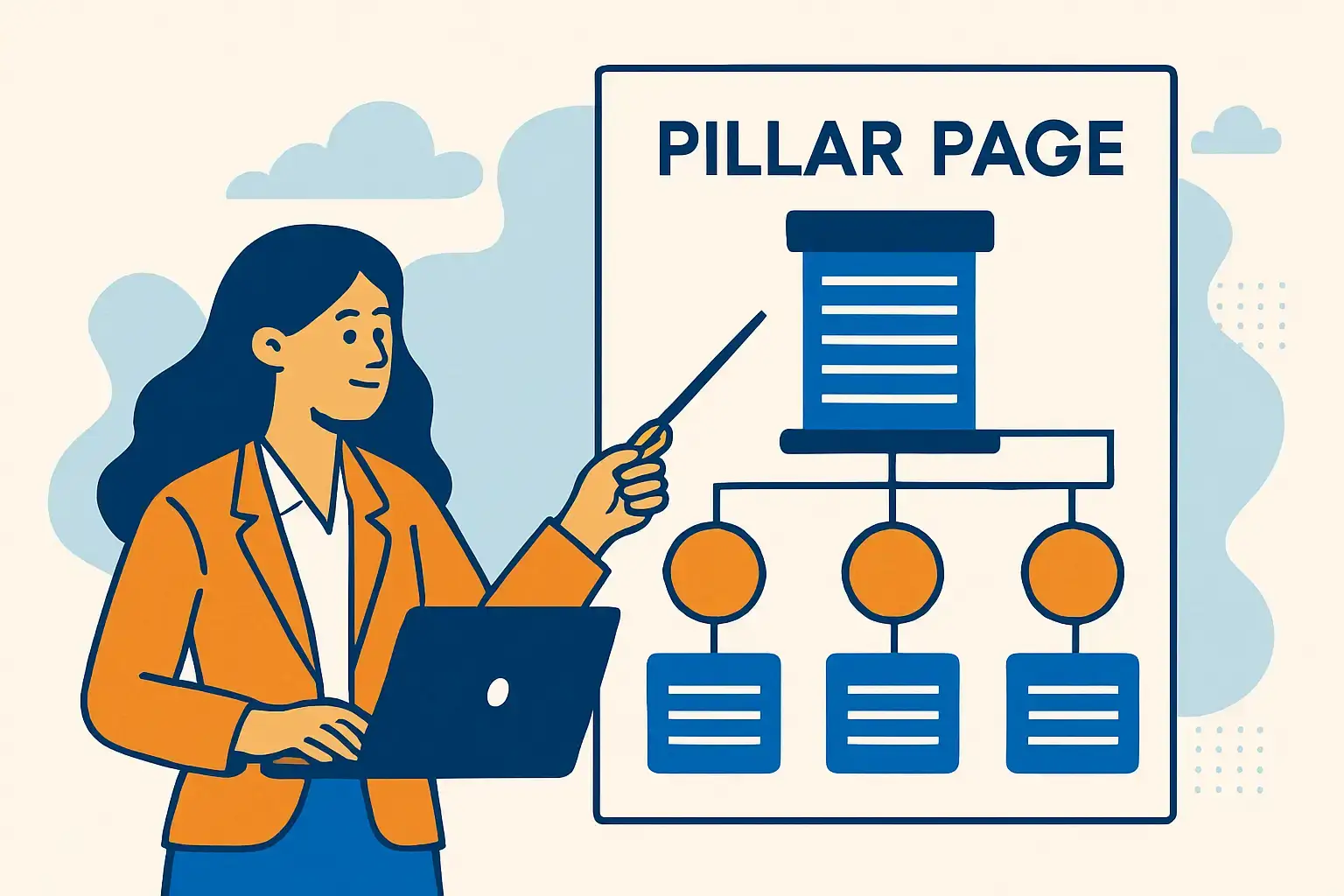
TL;DR — Pillar and cluster SEO helps small businesses build a scalable, budget-friendly content system: a few pillar pages act as the main hubs, and multiple focused cluster posts dive into specific questions, all linked in a hub-and-spoke structure to signal authority, map the buyer journey to content, and turn organic traffic into leads. Start small with 1–3 pillars, create 6–12 clusters per pillar, optimize internal linking and URL structure, add a local SEO layer for service areas, and measure ROI with clear KPIs. Use a pillar page template and sensible word counts to keep content cohesive, repurpose what you’ve built, and maintain cadence so you stay ahead in local search without wasted effort.
Table of Contents
Pillar & Cluster SEO in Simple Terms
If you’ve heard about pillar and cluster SEO but feel lost, you’re not alone. Let’s break it down in plain English so you can start using this smart strategy to get more organic leads without wasting time or money.
What Are Pillar Pages and Cluster Pages? How Do They Work Together?
- Pillar pages are your big, go-to guides on a broad topic related to your business. Think of them as the main hub. For example, if you run an HVAC business, a pillar page might be “Residential HVAC Services.”
- Cluster pages are smaller, focused posts that zoom in on specific questions or subtopics. Using the HVAC example, clusters could be “How much does AC repair cost?” or “Emergency AC repair checklist.”
Here’s the magic: your pillar page links out to each cluster page, and each cluster links back to the pillar. This creates a clear, connected web of content that search engines love. It shows you’re an expert on the big topic and also answers lots of specific questions your customers have.
Tip: If you want to create Pillar and Cluster posts quickly, try our free AI blog post generator - no sign-up required! You can find the best niche tailored for your business, create high quality blog posts, and edit them for SEO perfection all in one place.
Why Does This Model Work Better Than Random Blog Posts?
Random blog posts are like scattered puzzle pieces; they don’t fit together, so search engines struggle to see your site as an authority. Pillar + cluster SEO works better because it:
- Concentrates relevance: Search engines see a strong, connected topic hub.
- Captures intent at every stage: Pillars attract broad interest; clusters catch people ready to buy or book.
- Improves internal linking: You control which pages get the spotlight.
- Reduces keyword cannibalization: Each page targets a clear, unique angle.
- Boosts conversions: Cluster pages answer specific questions with clear calls to action.
How Is a Topic Cluster Different from a Silo or a Blog Category?
- Blog categories are just labels to organize posts (like folders). They help visitors find content but don’t do much for SEO by themselves.
- Silos are strict, hierarchical site structures with little cross-linking between sections.
- Topic clusters are flexible networks. The pillar page links to clusters, and clusters link back, creating a web of related content focused on user intent.
For small businesses, topic clusters are easier to manage and better at turning visitors into leads because they focus on answering real questions and guiding users naturally.
By using pillar and cluster SEO, you’re building a smart, connected content system that helps your small business stand out in search results and attract the right customers—without blowing your budget or spinning your wheels on random posts.
Is This Right for Your Business (and Goals)?

Before diving into pillar and cluster SEO, it’s smart to check if this strategy fits your business type and goals. Let’s break down who benefits most and how to start small without wasting time or money.
Which Small Businesses See the Best Results?
Almost every small business can gain from pillar and cluster SEO, but some get quicker, clearer wins:
-
Local service businesses
Think plumbers, HVAC techs, electricians, landscapers, or dental clinics. These businesses have clear, high-intent local searches like “emergency plumber near me” or “best dentist in [city].” That means fast conversions and easy tracking. -
B2B service firms
Accountants, IT providers, consultants — these folks often deal with buyers who research a lot before deciding. Pillar pages with case studies, pricing guides, and comparisons help capture those middle and bottom-of-funnel leads. -
Niche ecommerce stores
Specialty products or high-margin items benefit from clusters answering product questions, comparisons, and troubleshooting. This builds trust and drives organic purchase intent.
Less ideal: Very broad, mass-market ecommerce with tiny margins and super competitive generic keywords. But even here, long-tail clusters can still pull in targeted traffic.
Tip: Prioritize where search intent matches a clear action like booking a service or making a purchase. That’s where you’ll see the best ROI.
How Many Pillars Should You Start With?
Start small. You don’t need dozens of pages to see results. Here’s a simple plan:
-
Pick 1–3 pillars to begin with.
- Choose your top 1 or 2 revenue-driving services or product categories.
- Add 1 educational pillar if you have the bandwidth (e.g., “How to maintain your HVAC system”).
- Build clusters around these pillars with related blog posts or FAQs.
- Link clusters back to the pillar page to create a strong content hub.
What KPIs Tie Pillar & Cluster SEO to Leads or Bookings?
Tracking the right metrics helps you prove ROI and adjust your strategy. Focus on these:
|
KPI Category |
What to Track |
Why It Matters |
|---|---|---|
|
Traffic |
Impressions, clicks, organic sessions on pillar & cluster pages |
Shows if your content is getting found |
|
Engagement |
Average time on page, pages/session, bounce rate |
Indicates if visitors find your content useful |
|
Leads |
Form submissions, phone calls, booking completions linked to these pages |
Direct measure of conversions |
|
Conversion Rate |
Leads per organic session, leads per targeted keyword |
Efficiency of your content in driving action |
|
Business KPIs |
Booked jobs, revenue from leads, cost per lead vs. paid ads |
Real impact on your bottom line |
Example goal: Increase qualified organic leads by 20–50% within 6–9 months from your current baseline.
By starting small and tracking these KPIs, you’ll build a clear, low-cost SEO plan that grows your organic leads without guesswork or wasted effort.
Pick Pillar Topics That Actually Convert

Choosing the right pillar topics is your first step to turning your blog into a lead-generating machine. Here’s how to pick topics that align with your services and buyer intent — without wasting time on fluff.
1. Match Pillars to Your Business Goals and Demand
Start by listing your top services, especially the ones that bring in the most revenue or have the highest profit margins. These are your prime candidates for pillar topics.
Next, dig into your Google Search Console and Google Business Profile (GBP) queries. Look for search terms people already use to find you or your competitors. Also, check customer questions from support tickets, sales calls, or FAQs — this real language helps you create content that speaks directly to your audience.
Finally, validate the search intent with quick Google searches. Are people looking to learn, compare, or buy? Your pillar should be broad enough to cover many cluster topics but specific enough to connect to conversions. For example:
|
Too Broad |
Just Right |
|---|---|
|
Home Improvement |
Kitchen Remodel Contractor |
|
Car Services |
Brake Repair in [City] |
2. Map the Buyer’s Journey Into Cluster Topics
Think of your clusters as stepping stones guiding your visitors from “just curious” to “ready to buy.” Use this simple TOFU/MOFU/BOFU framework:
-
TOFU (Top of Funnel): Answer basic questions and problems.
Example: “How to tell if your furnace needs repair” or “Why is my AC leaking?” -
MOFU (Middle of Funnel): Help them compare options and understand solutions.
Example: “Repair vs replace AC,” “Maintenance plans compared,” or “Costs and timelines.” -
BOFU (Bottom of Funnel): Push for action with case studies, pricing, testimonials, and booking guides.
Example: “What to expect during your kitchen remodel,” “Pricing for furnace repair,” or “Customer reviews.”
For each pillar, aim for 2–3 clusters per stage. Use CTAs that fit the stage: newsletters or ebooks for TOFU, estimate calculators for MOFU, and booking forms or phone CTAs for BOFU.
Pro tip: Track which cluster pages bring in leads by tagging CTAs in Google Analytics 4 and linking them to your CRM. This way, you’ll see exactly what content drives conversions.
3. Spot High-Intent Cluster Ideas for Local Businesses
High-intent clusters are gold because they show people are ready to hire or buy. Here are some examples tailored for local businesses:
- “Emergency [service] near me”
- “24/7 [service] [city]”
- “How much does [service] cost in [city]”
- “[Service] vs [competitor approach]”
- “[Service] companies near me”
- “[Service] reviews [city]”
- “Same-day [service] [city]”
- “Best [service] in [neighborhood]”
- “[Service] warranty/guarantee”
- “Schedule [service] [city]”
Build cluster pages that answer these questions clearly. Include local place names, service area details, pricing ranges or starting prices, and a strong, direct CTA like “Call now” or “Book online.”
By focusing on these steps, you’ll pick pillar topics that not only attract visitors but also convert them into paying customers — all while keeping your content organized and easy to manage.
Research and Build Your Clusters
Building your content clusters doesn’t have to be expensive or complicated. Here’s a simple, budget-friendly workflow to find and group keywords that actually bring organic leads.
Step-by-Step Keyword Grouping Without Pricey Tools
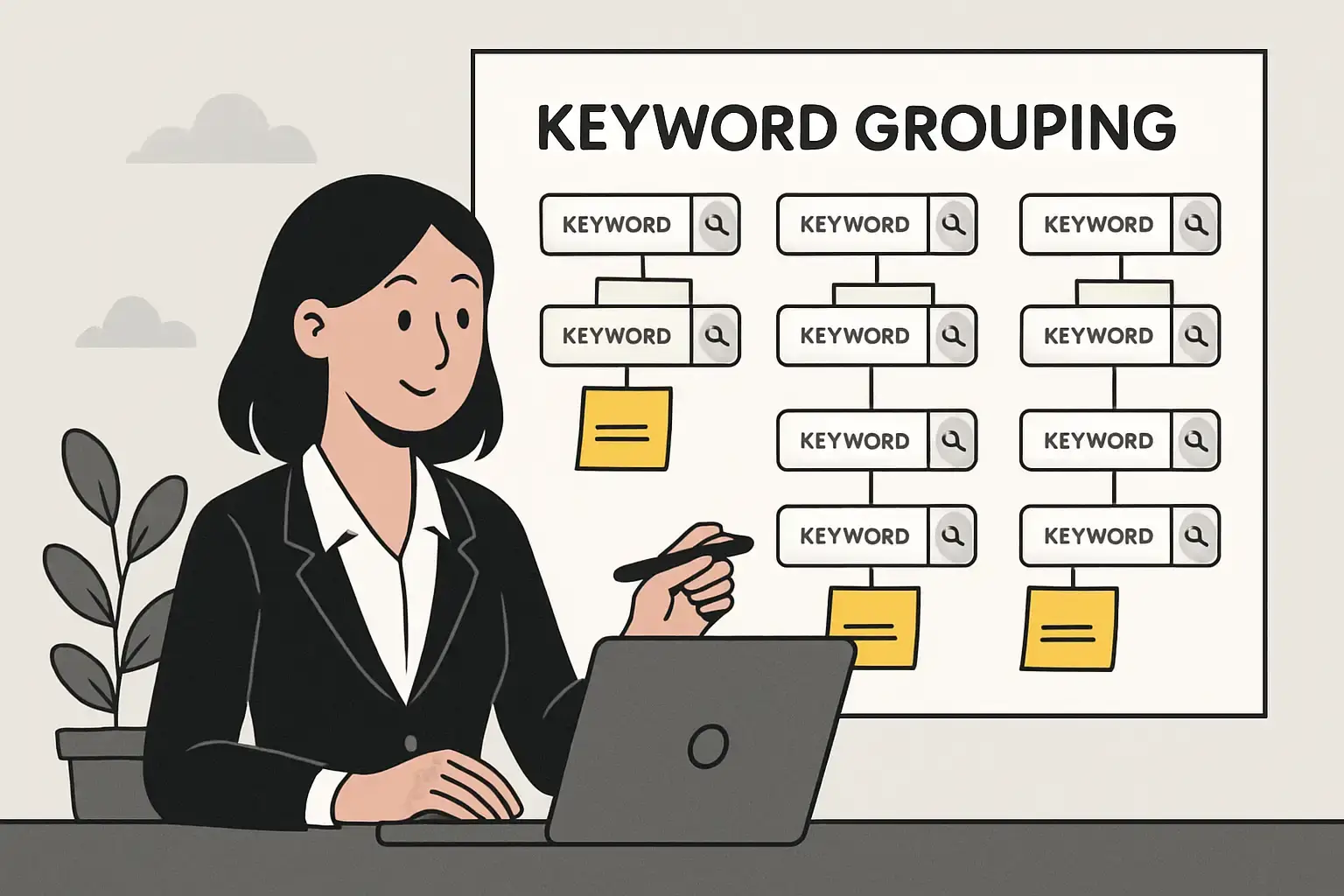
- Gather seed inputs: Start with what you already have—customer FAQs, support emails, Google Business Profile messages, sales call notes, and your top services list.
- Check Google Search Console (GSC): Go to Performance → Queries to see what people already search for on your site. This shows real demand.
- Use Google’s suggestions: Look at autocomplete suggestions, “Searches related to…” at the bottom of search results, and the People Also Ask box for fresh ideas.
- Spy on competitors: Search your top competitors’ pages and copy their H2s and FAQ sections to spot keyword themes.
- Record everything in a Google Sheet: Create columns for keyword/question, intent (TOFU/MOFU/BOFU), estimated volume (use free tools like Keyword Planner or Ubersuggest), priority, and suggested URL/title.
- Group by theme: Manually cluster keywords that answer the same question or topic.
- Prioritize: Focus on clusters with high-intent queries and proven demand.
This approach keeps costs low and works well for small businesses just starting with pillar and cluster SEO.
Tools That Help You Research and Organize
|
Tool |
Purpose |
How to Use It |
|---|---|---|
|
Google Search Console |
Find actual queries, impressions, CTR |
Export queries, filter by intent, spot gaps |
|
People Also Ask & Related Searches |
Quick idea generation and intent signals |
Use for brainstorming cluster topics |
|
Google Keyword Planner |
Volume ranges and keyword ideas |
Get volume estimates, check competition |
|
Google Trends |
Seasonality and rising queries |
Spot trending topics to time your content |
|
Google Sheets |
Organize keywords and track progress |
Central place for your keyword map and notes |
|
Deeper competitor research, volume, difficulty |
Validate clusters and plan realistic targets |
|
|
Video Blog AI (optional) |
Generate Pillar & Cluster niches, blog posts, keywords, and more |
One-stop shop to create pillar and cluster content with AI |
For most small businesses, starting with Google Search Console, manual SERP research, and Google Sheets is enough. Add paid tools only if you want to speed up or scale your efforts.
How Many Cluster Posts Per Pillar? And How Long Should They Be?
- Number of cluster posts: Aim for 6 to 12 cluster posts per pillar page. This shows enough depth without overwhelming your resources.
-
Word count guidelines:
- Pillar page: 1,500 to 3,000+ words. Think of it as a comprehensive guide with clear sections and links to your clusters.
- Cluster pages: 700 to 1,800 words depending on complexity. Quick how-tos or FAQs can be shorter (500–800 words), while detailed comparisons or guides can be longer (1,200–1,800 words). See this deep dive into how to build supporting pages that sell.
Avoiding Keyword Cannibalization
Keyword cannibalization happens when multiple pages compete for the same keyword, hurting your rankings. Here’s how to avoid it:
- Create a keyword map before publishing: Assign one primary keyword and intent to each page.
- Use unique angles and titles: Differentiate pages by price, location, urgency, or comparison.
- Monitor Search Console: Look for overlapping queries. If two pages compete, either merge them or adjust their focus.
- Use canonical tags carefully: If you must keep similar pages, canonical tags tell Google which one is primary. But merging or redirecting is usually better.
- Link clusters back to the pillar page: This signals the pillar as the main hub and helps Google understand your site structure.
By following these steps, you’ll build a clear, organized content hub that drives organic leads without wasting effort or budget. For a deep dive, check out this guide on keyword mapping for pillar and topic clusters.
Architecture, On-Page, and Internal Linking
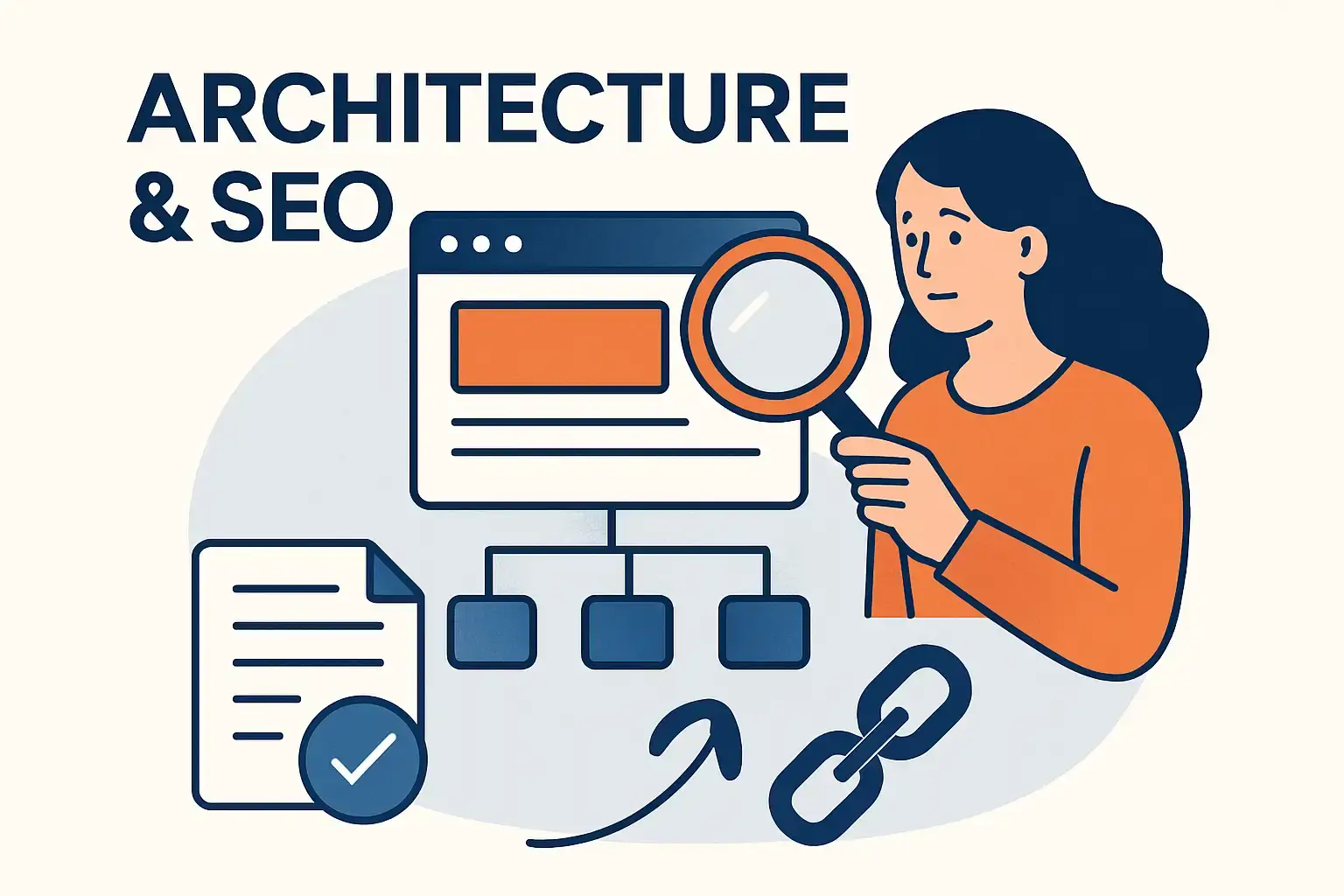
Let’s break down how to build your pillar page, link it smartly to cluster posts, and set up URLs and schema that help Google and your visitors.
How to Structure Your Pillar Page
Think of your pillar page as the main hub that guides visitors and search engines through your topic. Here’s a simple, conversion-focused layout you can follow:
-
Top Quick Answer + CTA
Start with a 1–2 paragraph summary that answers the main question. Add a clear call-to-action (CTA) like “Book a free estimate” or “Call us today.” -
Table of Contents
If your page is long, add anchor links so visitors can jump to sections easily. -
Problem Overview
Explain why this topic matters. What problems do people face? What questions do they ask? -
Key Considerations
Cover buying factors like cost, timelines, licenses, or warranties. -
Cluster Section
Add short teasers (50–150 words) linking to your cluster posts. Group them by intent, such as Diagnose, Compare, or Hire. -
Pricing or Starting Prices
If possible, be transparent about pricing. It builds trust and boosts conversions. -
Trust Signals
Show reviews, badges, mini case studies, or before/after photos. -
FAQs
Use FAQ schema here to answer common transactional questions quickly. -
Strong Bottom-of-Funnel (BOFU) CTA
Include multiple contact options: phone, booking widget, or contact form. -
Footer with Related Resources
Link to other helpful pages or blog posts.
Keep your H2s as main topic sections and use H3s for subpoints. Place inline CTAs around middle and bottom funnel sections to catch leads.
Best Internal Linking Plan Between Pillar and Cluster Pages
Internal linking is your secret weapon for SEO and user experience. Here’s a simple plan:
- Pillar → Cluster: Use natural, descriptive anchor text. Instead of “AC repair cost,” say “Learn how much AC repair costs.” Avoid repeating exact-match anchors.
- Cluster → Pillar: Link back to the pillar page with contextual text like “See our complete guide to HVAC services.”
- Cross-link Clusters: Link related cluster posts when it helps users, but don’t overdo it with the same anchor text.
- Breadcrumbs: Use breadcrumbs (e.g., Home > Services > HVAC > AC Repair) to show hierarchy. They help both users and search engines.
- Navigation: Feature your pillar page in main or secondary navigation if it’s a key service page. Don’t clutter top nav with every cluster post.
- Anchor Diversity: Vary your anchor text to avoid keyword stuffing.
- Link Depth: Keep important pages within 2–3 clicks from your homepage to pass authority efficiently.
Tip: A well-planned internal linking structure can boost your pillar page’s authority, helping it rank higher and pull in more organic leads.
URL Structure and Schema Markup
URL Structure:
Keep URLs short, clear, and user-friendly. Use a folder structure that shows the relationship between pillar and cluster pages. For example:
|
Page Type |
URL Example |
|---|---|
|
Pillar |
|
|
Cluster |
|
Avoid dates or long query strings. This helps both users and search engines understand your site structure.
Schema Markup:
Adding structured data can improve your click-through rates with rich results. Use these types where relevant:
- FAQ Schema: For Q&A sections on pillar or cluster pages.
- HowTo Schema: For step-by-step guides (only if your page truly provides steps).
- LocalBusiness or ServiceLocalBusiness Schema: On your main business or service pages. Include address, phone, hours, and geo coordinates.
- Organization Schema: On your homepage.
- Review Schema: On service pages if you have real, policy-compliant reviews.
Always test your schema with Google’s Rich Results Test to avoid errors that could hurt your SEO.
By following this clear, hands-on approach to architecture, linking, and schema, you’ll build a strong SEO foundation that drives organic leads without breaking the bank.
Local SEO Layer: Service Areas and City Pages

When you’re building your pillar and cluster content for local SEO, the last thing you want is a bunch of thin, copy-pasted city pages that Google ignores. Instead, focus on creating genuinely useful service-area pages that add real local value. Here’s how to do it right:
Avoid Thin City Pages: Make Each Page Count
-
Create detailed service-area pages with:
- Unique case studies or client stories from that area (with permission)
- Photos showing your team or work in the neighborhood
- Local regulations or permits that affect your service
- Response times or team coverage specific to that location
- Neighborhood-specific tips or FAQs
- Use clusters smartly by writing local-focused content only when you can add unique info. For example, a cluster post like “How much does AC repair cost in [City]?” should include local pricing, permits, or common issues unique to that city.
- Combine neighborhoods on one page using anchor links instead of creating dozens of tiny pages. This keeps your site clean and user-friendly.
- Add locally-targeted schema markup and embed a service area map to help Google understand your coverage.
- Leverage Google Business Profile (GBP) and local citations for geographic signals instead of flooding your site with near-duplicate pages.
Tip: Google rewards pages with unique, local value. Think quality over quantity — one well-crafted page beats ten generic ones every time.
Connect Clusters with GBP, Reviews & Local Citations
Your local SEO wins when your website, Google Business Profile, reviews, and citations all work together. Here’s a simple checklist:
-
Google Business Profile (GBP):
- Use GBP posts to spotlight new pillar or cluster content.
- Link back to your site’s pillar or cluster pages from these posts.
- Mention your pillar topics in your GBP services and descriptions.
-
Reviews:
- Ask customers to mention specific services and neighborhoods in their reviews (e.g., “John fixed my heater in Downtown”).
- Send follow-up emails with suggested phrases to make it easy for customers.
- These keyword-rich reviews boost your local relevance.
-
Local Citations:
- Keep your Name, Address, Phone (NAP) consistent across all directories.
- Link high-quality citations back to relevant service or pillar pages when possible.
-
Case Studies & Local Jobs:
- Publish neighborhood-specific case studies as cluster content.
- Encourage clients to review and share these stories.
- Link case studies from your GBP photos and updates.
- Embed review widgets and local trust signals on your pillar pages to build credibility.
By sending consistent local signals through GBP activity, reviews, and unique local content, you’ll reinforce your relevance in the neighborhoods you serve — and attract more organic leads without extra ad spend.
This local SEO layer is your secret weapon for turning your pillar and cluster strategy into a lead-generating machine that works for your small business and budget.
Publish, Promote, and Earn Links on a Budget

You don’t need a huge budget or fancy tools to get your pillar and cluster content noticed. Let’s break down how to publish, promote, and earn backlinks without breaking the bank.
Do You Need Backlinks for Clusters to Work?
Backlinks definitely help, especially if you’re targeting competitive keywords. But your clusters can still gain traction through smart internal linking and by focusing on long-tail queries that are easier to rank for.
That said, a few well-placed backlinks can speed up your site’s authority and rankings. Here are some low-effort, high-return ways to get backlinks that fit a small business budget:
- Local partnerships: Swap resource links with your local chamber of commerce, business associations, suppliers, or trade partners.
- Testimonials: Write a testimonial for a vendor or partner and ask for a link back.
- Resource pages: Create genuinely useful local guides or how-tos that local organizations want to share.
- Sponsorships & events: Sponsor a local event or charity and get listed on their website.
- Guest posts: Write guest posts for local or niche blogs.
- HARO (Help a Reporter Out): Answer journalist queries related to your niche to get featured.
- Internal PR: Pitch case studies or success stories to local news outlets—they often link back.
- Social proof & shares: Encourage your team and partners to share your content on social media.
Focus on a few natural, relevant links rather than chasing generic link farms. Quality beats quantity every time.
How to Repurpose Your Pillar and Cluster Content
Once your content is live, don’t just sit back—repurpose it to get more mileage without extra writing:
-
Email sequences: Turn cluster posts into a short nurture email series. For example:
- Week 1: Identify the problem (TOFU)
- Week 2: Offer solutions (MOFU)
- Week 3: Share a case study + call to action (BOFU)
Use your pillar page as the main resource throughout. - Social media: Break clusters into bite-sized posts, carousels, or short videos (Reels, Stories). Each should answer one question and link back to the cluster.
- Lead magnets: Convert a pillar or cluster into a checklist, pricing guide, or PDF download to capture leads.
- Partnerships: Invite local partners to contribute quotes or case studies. Co-brand the content and ask them to share and link.
- Paid boosts: Run a small ad or boost a Google Business Profile post targeting bottom-of-funnel clusters designed to convert.
- Sales enablement: Create one-pagers from cluster content for your sales team to send prospects.
Repurposing helps you reach more people without constantly writing new content. It’s smart, efficient marketing.
By focusing on these budget-friendly tactics, you’ll build authority, drive traffic, and generate leads—all without spending a fortune or getting overwhelmed.
Measure ROI, Timelines, and Maintenance
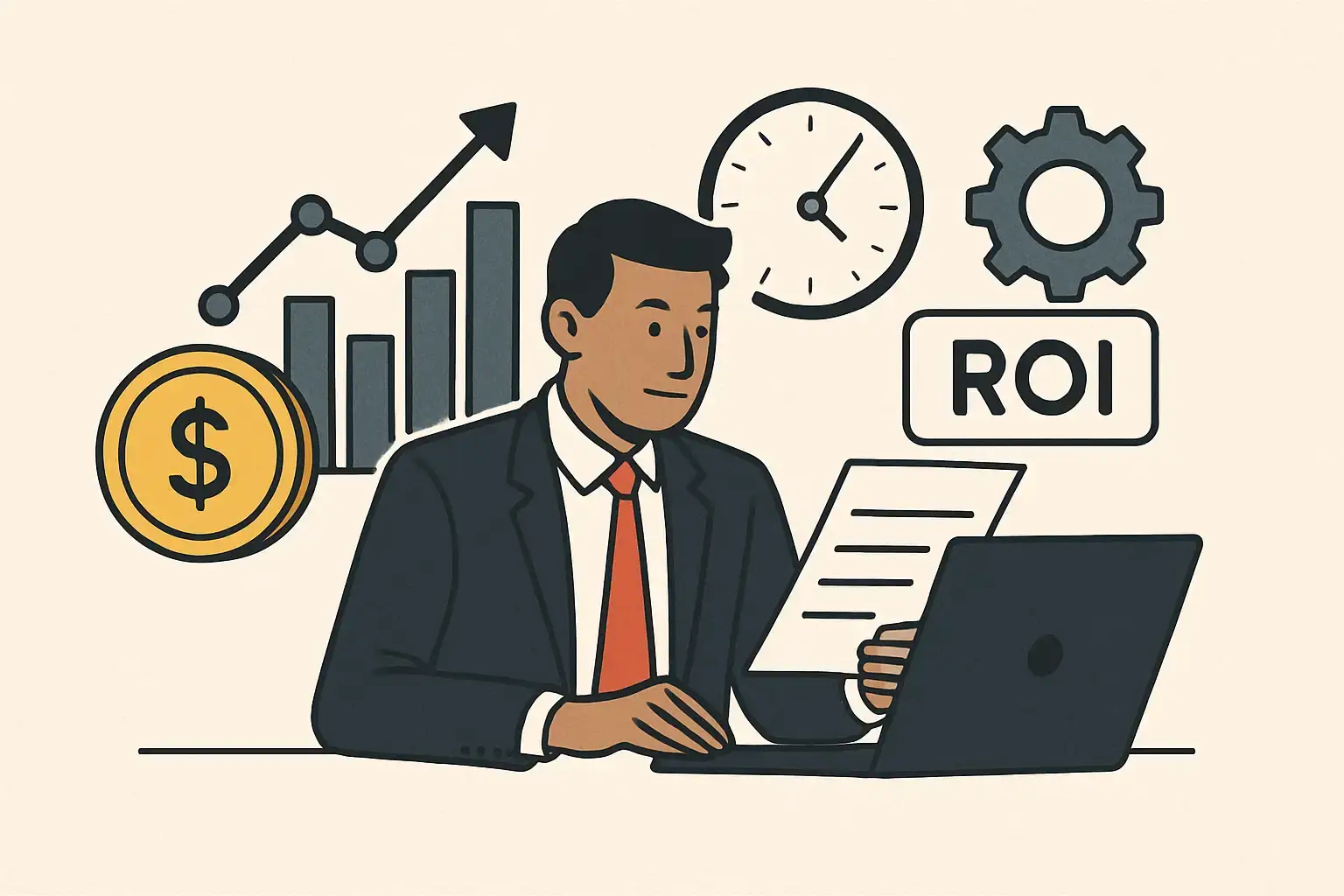
When you’re investing time and effort into pillar and cluster SEO, it’s natural to wonder: How long until I see results? And once you do, how do I track if it’s really paying off? Plus, what if some pages just stop performing? Let’s break it down step-by-step.
How Long Until Rankings and Leads? What Milestones Should You Track?
SEO isn’t instant, but it’s worth the wait. Here’s a simple timeline based on your competition and domain strength:
|
Competition Level |
Expected Time to See Results |
|---|---|
|
Low competition, local long-tail |
4–12 weeks |
|
Moderate competition |
3–6 months |
|
High competition or new domain |
6–12+ months |
Milestones to watch for:
-
Month 0 (Baseline):
- Record your current impressions, clicks, leads from organic search, and top keywords.
-
Month 1–3:
- Check how many pages got indexed.
- Look for lifts in impressions and new keyword visibility.
- Spot early organic clicks.
-
Month 3–6:
- Expect steady traffic growth.
- See better rankings for long-tail keywords.
- Watch for early leads or conversions.
-
Month 6–12:
- Rank improvements for mid-tail keywords.
- Sustainable lead flow.
- Measurable bookings or revenue.
Key metrics to track:
- Impressions, clicks, average position (Google Search Console)
- Organic sessions, conversions/leads (GA4 & CRM)
- Phone calls, Google Business Profile clicks/calls
- Revenue from leads you can attribute
- Engagement metrics like time on page and bounce rate
- SERP features earned (like rich snippets)
Pro tip: Use a simple spreadsheet or dashboard to track these milestones monthly. Seeing progress in small steps keeps motivation high!
How to Attribute Leads to Clusters in GA4/CRM and What to Do If Pages Stall
Tracking which pillar or cluster brings in leads is easier than you think. Here’s a quick setup:
-
Capture landing page and UTM data in your forms:
Add hidden fields that grab the landing page URL and UTM parameters. This info goes straight into your CRM lead record. -
Set up GA4 conversion events:
Track form submissions, phone clicks, and bookings as conversion events. Use the Landing Page dimension and traffic source to see which clusters drive results. -
Track calls:
Use Google forwarding numbers or call tracking tools. Log call outcomes in your CRM. -
Link CRM data:
Match leads back to the pillar or cluster page they came from. This helps you calculate lead-to-booking rates and revenue.
If a page stalls or stops ranking well, try this checklist:
- Diagnose with data: Check impressions, click-through rate (CTR), average position, bounce, and exit rates.
- Update content: Add fresh examples, local info, FAQs, or videos. Improve headings and meta tags to boost CTR.
- Improve internal linking: Add links from your pillar page or other high-traffic pages.
- Get a few relevant backlinks if possible.
- Merge pages with the same intent: Combine them into one stronger page and 301-redirect the old URLs.
- Redirect or improve low-value pages that cannibalize your important content.
After making changes, monitor results and repeat this process every 8–12 weeks.
Remember, SEO is a marathon, not a sprint. With clear tracking and regular updates, your pillar and cluster strategy will steadily bring in organic leads without breaking the bank. Keep at it—you’ve got this!
Frequently Asked Questions (FAQ)
What is the difference between pillar pages and cluster pages, and why should a small business use them?
Pillar pages are the big, evergreen guides that cover a broad topic (the hub), while cluster pages are smaller, topic-specific posts that answer questions and link back to the pillar. Together they form hub and spoke content marketing, improving internal linking for topic clusters and signaling expertise to search engines. For small businesses, this structure helps with content hub vs silo comparisons, captures buyer intent at different stages, and guides visitors along the map buyer journey to content—ultimately driving more qualified leads.
How many posts should I create in a cluster, and what should pillar and cluster page word counts be?
Aim for 6 to 12 cluster posts per pillar page. For length, target a pillar page around 1,500 to 3,000+ words and cluster pages roughly 700 to 1,800 words (shorter FAQs can be 500–800 words). This aligns with best practices for pillar page templates and ensures enough depth without overcommitting resources. Remember to maintain a consistent URL structure for clusters and keep each page focused on a distinct angle.
How long do topic clusters take to rank, and when can I expect leads from this strategy?
Rank timelines depend on competition: low local competition typically brings visible results in about 4–12 weeks, moderate competition in 3–6 months, and high competition or a new domain in 6–12+ months. Lead generation often follows steady improvements in rankings and traffic, with early signs in impressions and organic clicks and longer-term gains in qualified leads and bookings. This aligns with the general topic cluster roadmap and ongoing optimization.
How should I measure the ROI of pillar and cluster SEO and attribute leads to specific pages?
Track KPI categories like Traffic (impressions, clicks, organic sessions), Engagement (time on page, pages per session, bounce rate), and Leads (form submissions, calls, bookings) and connect them to pillar or cluster pages to compute measure content cluster ROI. Use GA4 and your CRM to attribute leads to the landing page and cluster, then map buyer journey to content so you know which pages drive actions. Regularly review milestones and adjust content and internal linking as needed.
What are the best practices for local SEO topic clusters and service-area pages?
For local service areas, avoid thin city pages and instead publish detailed service-area pages with unique local content (case studies, neighborhood tips, local permits) and strong local signals like GBP posts and local citations. Build local clusters that include city-specific pricing, timelines, and FAQs, and use local schema markup. Link clusters to your pillar pages and vice versa, and keep a clean URL structure for clusters. This local topic cluster approach helps you map buyer intent to local searches and improve conversions over time.
