Tips for Enhancing AI-Generated Blog Posts from Videos
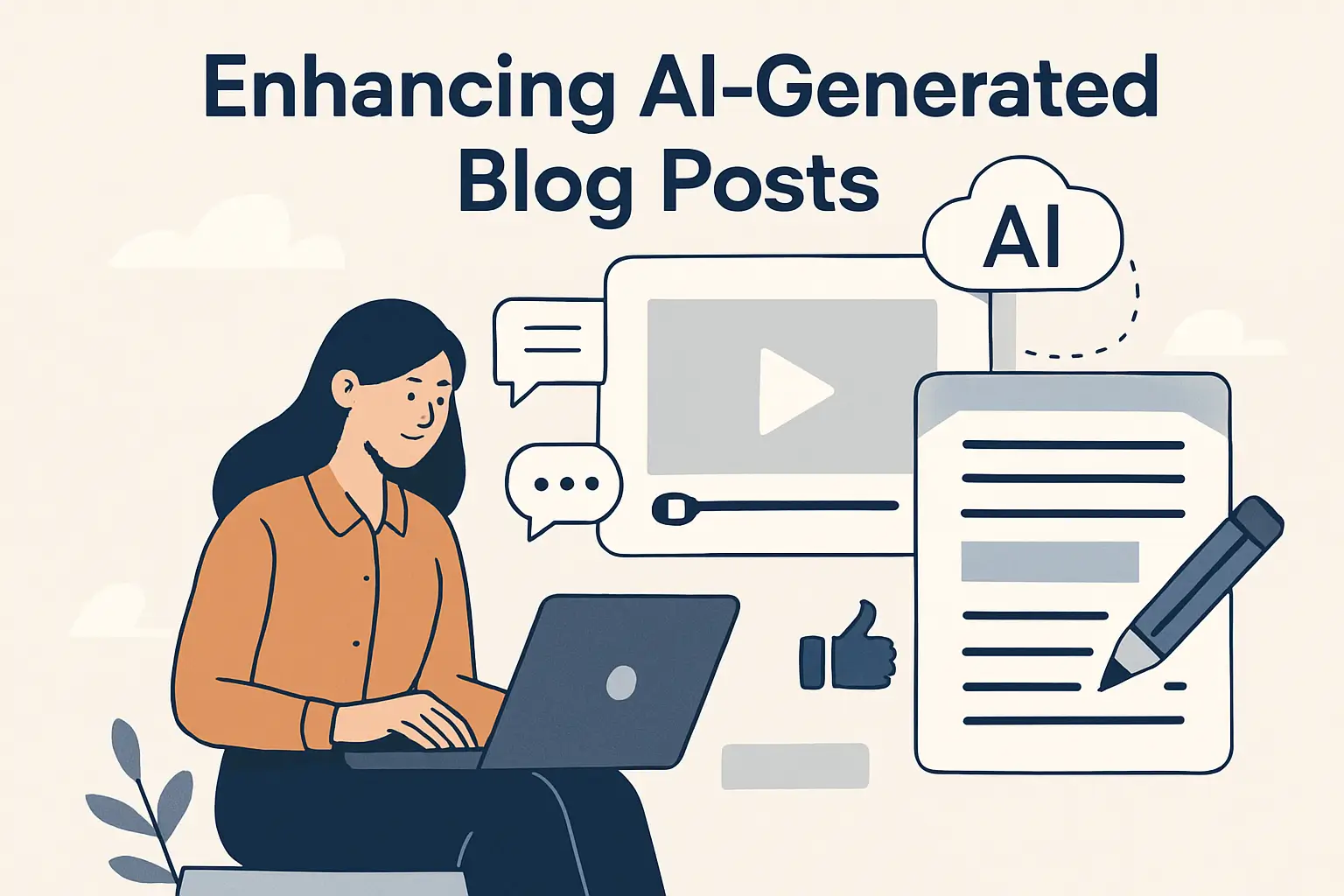
TL;DR — Transforming videos into engaging blog posts using AI involves understanding the limitations of AI-generated content, such as robotic tone and missing nuances, and taking steps to prepare your video content, edit drafts, fact-check thoroughly, and optimize for SEO and readability. By carefully prepping your videos, humanizing the AI output, verifying facts, and using the right tools, you can produce polished, authentic blog posts that effectively reflect your video content and resonate with your audience.
Table of Contents
Understanding the Challenges of AI-Generated Blog Posts from Videos
If you’ve ever fed a video transcript into an AI tool and ended up with a blog post that sounds stiff, confusing, or just plain off, you’re not alone. AI-generated content often struggles to capture the natural flow and personality that make blog posts engaging. Here’s why that happens and how to improve AI blog posts from video.
Why Do AI-Generated Blog Posts from Videos Often Sound Awkward or Robotic?
AI models don’t truly understand content the way humans do. Instead, they spot patterns in data and try to mimic them. When converting spoken video content, this approach hits a few snags:
- Missing conversational nuances: AI can’t easily pick up on tone, humor, or emotional cues that make speech feel natural.
- Overly formal or repetitive phrasing: The output might sound like a textbook rather than a lively blog post.
- Misinterpretation of idioms or jokes: AI often takes figurative language literally, leading to awkward sentences.
Think of it like a translator who knows the words but misses the vibe — the result feels robotic and flat.
Common Mistakes AI Tools Make When Turning Videos into Blog Posts
When you skim through an AI-generated draft, watch for these red flags:
|
Mistake Type |
What It Looks Like |
Why It Happens |
|---|---|---|
|
Missing key points |
Important ideas from the video are left out |
AI fails to recognize significance |
|
Disorganized content |
Jumbled paragraphs, no clear flow |
AI struggles with logical sequencing |
|
Generic or vague statements |
“Many people think…” without specifics |
AI defaults to filler phrases |
|
Repetitive ideas |
Same point repeated in different words |
AI lacks awareness of redundancy |
|
Incorrect technical terms |
Misspelled names or jargon |
AI mishears or misinterprets terms |
These mistakes can confuse your readers or make your post feel less credible.
Tip: You can use our video to blog post converter to instantly fix all of these problems. It's an one-click AI tool that turns any YouTube URL into a blog post, fully SEO ready and editable.
How Can You Spot Missing Context or Errors in AI-Generated Drafts?
Catching gaps and mistakes early saves you from publishing a post that misses the mark. Here’s a quick checklist to help you audit AI content effectively:
- Compare with the original video: Are all key points covered? Is any explanation missing?
- Look for abrupt topic shifts: Does the post jump around without smooth transitions?
- Check for factual accuracy: Verify technical terms, names, and data against trusted sources.
- Read the draft aloud: Awkward phrasing or breaks in logic become more obvious when spoken.
- Watch for unclear references: Pronouns or vague phrases that don’t clearly connect to earlier content.
By training yourself to spot these issues, you’ll turn robotic AI drafts into polished, reader-friendly blog posts that truly reflect the video’s message.
Prepping Your Video Content for Better AI Output

Before you feed your video into an AI tool, a little prep goes a long way in getting sharper, more coherent blog posts. Here’s how you can set yourself up for success:
Clean Up Your Video First
- Clear audio is king. Background noise, muffled speech, or overlapping voices can throw off transcription accuracy. Use noise reduction tools or re-record if needed.
- Trim the fluff. Cut out off-topic tangents or long pauses. The AI will thank you by focusing on the meat of your message.
- Add a transcript or summary. If your AI tool allows, upload a transcript or a brief summary alongside the video. This extra context helps the AI grasp your content better.
- Choose videos with clear, structured speech. Avoid jargon-heavy or filler-laden clips. The cleaner the language, the easier it is for AI to parse.
Script and Structure with AI in Mind
Think of your video like a well-organized essay. This makes it easier for AI to pull out key points and arrange them logically.
- Use a clear intro, body, and conclusion. This classic structure guides the AI through your narrative.
- Signpost your points. Phrases like “first,” “next,” and “in conclusion” act like road signs for the AI, helping it follow your flow.
- Keep sentences concise. Short, punchy sentences reduce confusion and improve clarity.
- Summarize key ideas within the video. Quick recaps reinforce important points for the AI to highlight.
- Speak clearly and at a moderate pace. This improves transcription quality and content extraction.
Pro tip: Research shows that significantly cleaner audio—like recordings with a high signal-to-noise ratio and structured, clear speech—can substantially lower the word error rate (WER) in automatic speech recognition systems, often halving error rates compared to noisy or unstructured recordings.
By prepping your video content thoughtfully, you’re not just feeding the AI—you’re guiding it to create blog posts that feel natural, focused, and valuable to your readers.
Editing AI Generated Blog Posts from Video

When you get that first AI-generated draft from your video content, it often reads like a robot wrote it—stiff, repetitive, and a bit lifeless. But with a few smart tweaks, you can turn that raw text into a blog post that sounds like you wrote it, engaging your readers and keeping them hooked.
Rewrite for Natural, Engaging Flow
Start by reading your draft out loud. This simple step helps you catch awkward phrases and stiff sentences that don’t quite roll off the tongue. Here’s how to make your text sound more natural:
- Swap formal or generic words for conversational ones. For example, change “utilize” to “use” or “commence” to “start.”
- Break up long, winding sentences into shorter, punchier ones.
- Mix up sentence lengths to create a rhythm that feels more like a conversation.
- Use contractions like “you’re” instead of “you are” to keep the tone friendly.
- Add personal pronouns (“I,” “you,” “we”) to make the writing feel direct and relatable.
- Sprinkle in examples, anecdotes, or rhetorical questions to invite readers in and keep them thinking.
Add Personality and Your Unique Voice
Your blog isn’t just about facts—it’s about connection. To inject personality:
- Use a consistent voice that matches your brand or style. Are you witty? Warm? Straightforward? Let that shine.
- Share your own experiences or insights related to the topic. It makes your content memorable.
- Don’t shy away from humor or storytelling when it fits—it’s a great way to build rapport.
- Talk to your reader directly. Use “you” and ask questions like, “Have you ever noticed…?”
- Use vivid, descriptive language to paint pictures and evoke emotions.
- Avoid jargon unless your audience expects it; keep things approachable and clear.
Statistic: Research shows that content with a conversational tone sees 54% higher engagement, because it feels more authentic and personal
Reorganize for Better Flow and Readability
Even the best content can lose readers if it’s scattered or hard to follow. Here’s how to tidy up your draft’s structure:
- Outline the main points and group related ideas together.
- Rearrange paragraphs so the content flows logically—from introduction, through key points, to a strong conclusion.
- Use headings and subheadings to break the text into bite-sized chunks.
- Add transition sentences to smoothly connect ideas and guide readers along.
- Cut out redundant or off-topic info that distracts from your message.
- Use bullet points or numbered lists to clarify complex information.
- Keep each paragraph focused on a single idea to avoid overwhelming your reader.
By following these steps, you’ll transform that robotic AI draft into a polished, personable blog post that truly resonates with your audience.
Fact-Checking and Filling in the Gaps

When you’re working with AI-generated blog posts from videos, fact-checking isn’t just a nice-to-have—it’s essential. AI can misinterpret or oversimplify complex points, so you need to step in and make sure everything’s accurate and complete.
How to Verify Accuracy
Start by cross-checking any facts, stats, or claims the AI throws in. Don’t just trust the AI’s word—compare those details against reputable sources like official websites, academic papers, or well-known news outlets. For example, if the video mentions a recent study, look up the original paper or a trusted summary to confirm the findings.
Watch the original video carefully, too. Sometimes the AI misses the speaker’s tone or intent, which can change the meaning entirely. If you spot technical jargon or specialized content, it’s worth consulting an expert or authoritative reference to avoid spreading misinformation.
And don’t forget to cite your sources. This not only boosts your post’s credibility but also helps readers dig deeper if they want.
What to Do When AI Misses Key Points
AI tools can gloss over important context or skip key points altogether. When that happens, go back to the video and manually identify what’s missing. Add those insights yourself to fill the gaps and make the post richer.
If you want to be thorough, try re-running the AI with a more focused transcript or an edited version of the video that highlights those crucial parts. Another trick is to use multiple AI tools and compare their outputs—you might catch different angles or details this way.
Above all, don’t skip the human edit. Your careful review is what turns a robotic draft into a polished, engaging blog post your readers will actually enjoy.
Pro Tip: Check out this Ultimate Guide to converting videos into blog posts for detailed tips on the entire process.
Optimizing for SEO and Readability

When you’re working with AI-generated blog posts from videos, adding a human touch isn’t just about tone—it’s also about making sure your content gets found and enjoyed. Here’s how you can boost both SEO and readability without turning your post into a robotic mess.
Boosting SEO with Smart Keyword Use and Structure
Start by digging into keyword research that fits your topic and audience. Tools like Google Keyword Planner or Ubersuggest can help you find primary and secondary keywords that your readers are actually searching for. Then, weave these keywords naturally into your:
- Titles and meta descriptions (make them catchy and keyword-rich)
- Headings (H1, H2, H3) to create a clear content hierarchy
- Body text, but avoid keyword stuffing—it should feel organic
Don’t forget to sprinkle in internal links to your other relevant posts and external links to authoritative sources. This not only helps search engines understand your content better but also builds trust with your readers.
Optimizing images is another easy win: add descriptive alt text and compress images to keep your page loading fast. Slow pages can tank your SEO and frustrate visitors.
Formatting Tips for Readability and Engagement
Nobody wants to read a wall of text, especially when it started as AI output. Break things up with:
- Short paragraphs and plenty of white space
- Clear headings and subheadings to guide readers through your post
- Bullet points and numbered lists to make key info pop
- Bold or italics to highlight important terms or phrases
Adding relevant images, charts, or even short video clips can make your post more engaging and help explain complex points.
Keep your font styles and sizes consistent, and make sure your formatting looks great on mobile devices—most readers will be scrolling on their phones.
Finally, include call-to-action buttons or links to encourage readers to comment, share, or explore more content.
Statistic: Research shows that using well‑structured headings, summaries, bullet points, callouts, and visuals can significantly enhance reader engagement and comprehension in long‑form blog posts. So don’t just dump AI‑generated text—format it thoughtfully to keep your audience hooked.
By combining these SEO and readability strategies, you’ll transform raw AI drafts into polished, human-friendly blog posts that rank well and resonate with your audience.
Tools and Resources to Streamline the Process
When you’re turning videos into blog posts using AI, having the right tools can make all the difference between a robotic draft and a polished, engaging article. Let’s dive into some of the best resources that’ll help you clean up, humanize, and optimize your AI-generated content with ease.
Editing and Enhancing Your AI Drafts

First off, you’ll want tools that sharpen your writing style and fix grammar hiccups. Here are some favorites:
- Video Blog AI: This is an all-in-one tool that will turn YouTube URLs into blog posts, with a built-in editor that analyzes your blog post and suggests SEO improvements, fixes paragraph structure, and more.
- Grammarly and Hemingway Editor: These are your go-to for quick grammar fixes and improving readability. Hemingway, for example, highlights complex sentences and passive voice, helping you write clearer, punchier content.
- ProWritingAid: If you want a deeper dive, this tool offers detailed reports on style, pacing, and repeated phrases.
- Jasper and Writesonic: These AI-powered rewriting tools can rephrase your text to sound more natural and conversational—perfect for humanizing that stiff AI output.
- Otter.ai and Rev: Since your blog posts start from videos, accurate transcription is key. These services turn your spoken content into text with impressive accuracy, giving your AI a better foundation to work from.
By mixing these tools and plugins into your workflow, you’ll transform raw AI drafts into blog posts that feel authentic, organized, and reader-friendly. Remember, the goal is to let AI do the heavy lifting while you add the human touch that truly connects with your audience.
Keep experimenting with these resources—you’re well on your way to creating standout content that shines!
Frequently Asked Questions (FAQ)
What are common mistakes made by AI when converting videos into blog posts?
Common mistakes include missing key points, disorganized content, vague statements, repetitive ideas, and incorrect technical terms, which can lead to confusing or less credible posts.
How can I improve the quality of AI-generated blog drafts from videos?
You can improve drafts by editing for natural flow, adding personality, reorganizing for clarity, fact-checking thoroughly, and humanizing the tone to make the content more engaging and authentic.
What steps should I take to prepare my video content for better AI output?
Prepare your video by ensuring clear audio, trimming off-topic sections, providing transcripts or summaries, structuring your speech with signposting, and speaking clearly at a moderate pace to enhance transcription accuracy.
Why is fact-checking important in AI-generated blog posts, and how do I do it?
Fact-checking is crucial to ensure accuracy and credibility; it involves verifying facts, data, and claims against reputable sources, cross-checking with the original video, and filling in any gaps or missing context.
What tools can help streamline the process of creating blog posts from videos?
Tools like Video Blog AI, Grammarly, Hemingway Editor, ProWritingAid, Jasper, Otter.ai, Rev, and specialized AI blog tools can assist with editing, grammar, transcription, rewriting, and SEO optimization to make the process more efficient.
