How to Write Blog Posts That Sell: Simple Supporting Post Templates
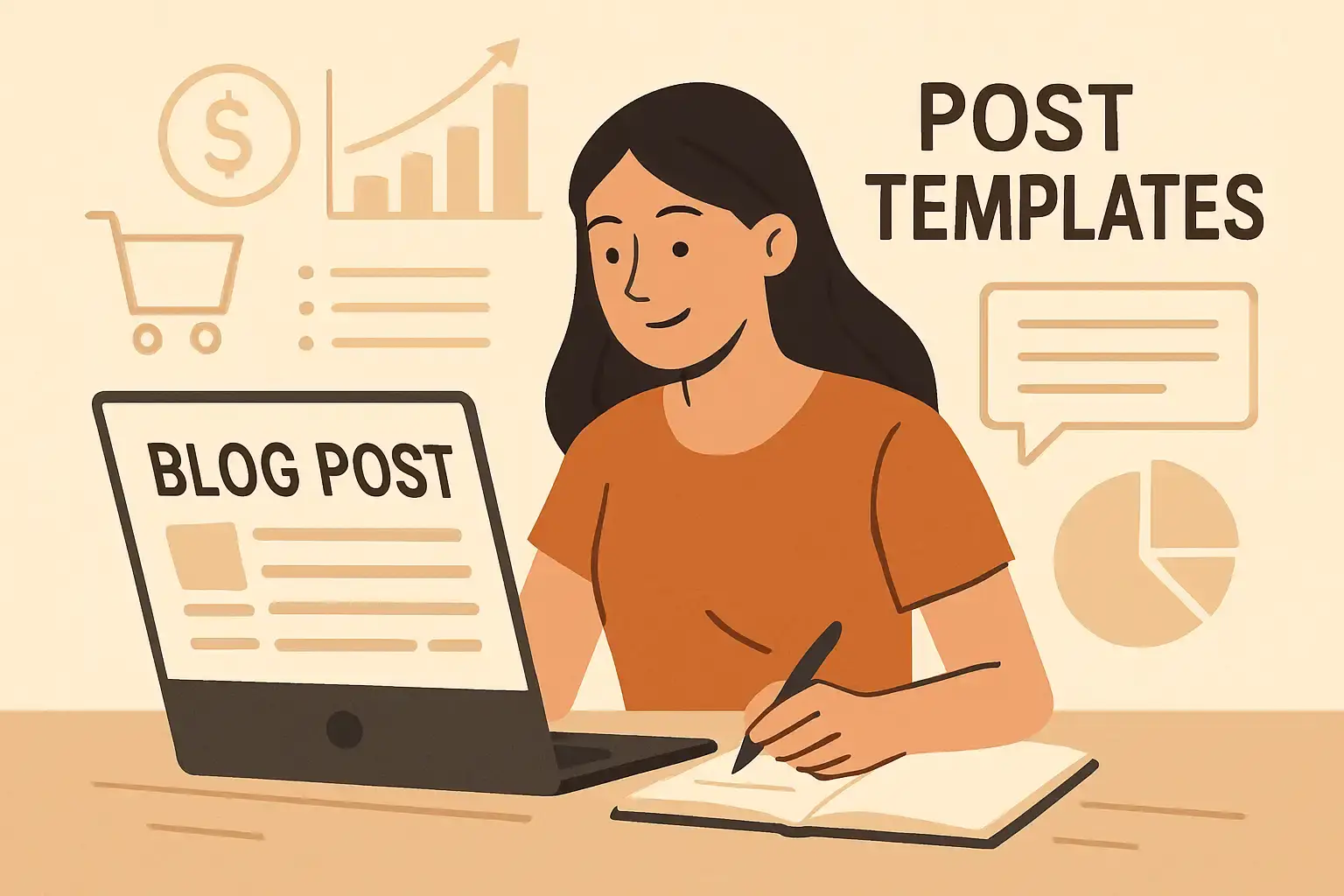
TL;DR — A supporting blog post is a concise, conversion-focused piece that answers commercial-intent questions and acts as the bridge between a pillar page and your product pages. It moves readers down the funnel—from awareness to comparison and closer to purchase—by tackling the 'which option should I pick?' and 'how do I actually use this?' questions, and by including pricing, use-case examples, social proof, side-by-side comparisons, and an explicit CTA.
When you apply a repeatable structure, interlink intelligently to your content hub and product pages (internal linking for conversions), and promote through email, social, and retargeting, you create content that converts blog readers into buyers. Use BoFu content examples like pricing breakdowns and testimonials, and constantly measure with GA4/GTM, UTMs, and micro-conversions, then iterate with CTA copy and placement tests to increase the blog conversion rate.
Table of Contents
What a Supporting Blog Post Is (and Why It Converts)
You’ve probably heard of pillar pages and how-to posts, but what exactly is a supporting blog post? And why is it the secret sauce for turning readers into buyers?
Simply put, a supporting blog post is a piece of content designed to answer commercial-intent questions. It’s the bridge between broad, educational content (like your pillar page) and your product pages. While pillar pages give an overview and build authority, supporting posts zoom in on the buyer’s mindset — the “which option should I pick?” and “how do I actually use this?” questions.
Here’s how supporting posts stand out:
|
Feature |
Pillar Page |
Generic How-To |
Supporting Blog Post |
|---|---|---|---|
|
Purpose |
Overview & SEO hub |
Solve a problem step-by-step |
Nudge readers toward purchase with buyer-focused info |
|
Intent Focus |
Awareness & education |
Awareness & traffic |
Commercial investigation (comparisons, pricing, use cases) |
|
Length & Structure |
Long, comprehensive |
Medium, instructional |
Shorter, outcome-focused with CTAs and social proof |
|
CTAs |
Soft (subscribe, read more) |
Usually none or soft |
Clear, purchase-oriented (demo, trial, buy) |
|
Funnel Stage |
Top (awareness) |
Top to middle |
Middle to bottom (ready to compare & convert) |
Tip: Think of your pillar page as the “what” and “why” of your topic. Your supporting posts answer the “which one?” and “how do I get started?” questions. That’s the jump that drives conversions.
Supporting posts target people who already know they have a problem and are actively comparing solutions. They’re not just looking for info — they want proof, reassurance, and a clear next step. That’s why these posts include things like:
- Side-by-side product comparisons
- Pricing breakdowns and value explanations
- Real-world use cases and testimonials
- Objection handling (e.g., “Is this right for me?”)
- Strong, direct CTAs like “Start your free trial” or “Book a demo now”
By focusing on these elements, you’re guiding readers gently but firmly toward making a purchase decision — without feeling pushy.
If you’ve been stuck publishing generic how-tos or broad guides that don’t convert, adding supporting blog posts to your content mix is a quick win. They’re your best bet for turning traffic into sign-ups and sales.
Choose Topics with Buying Intent
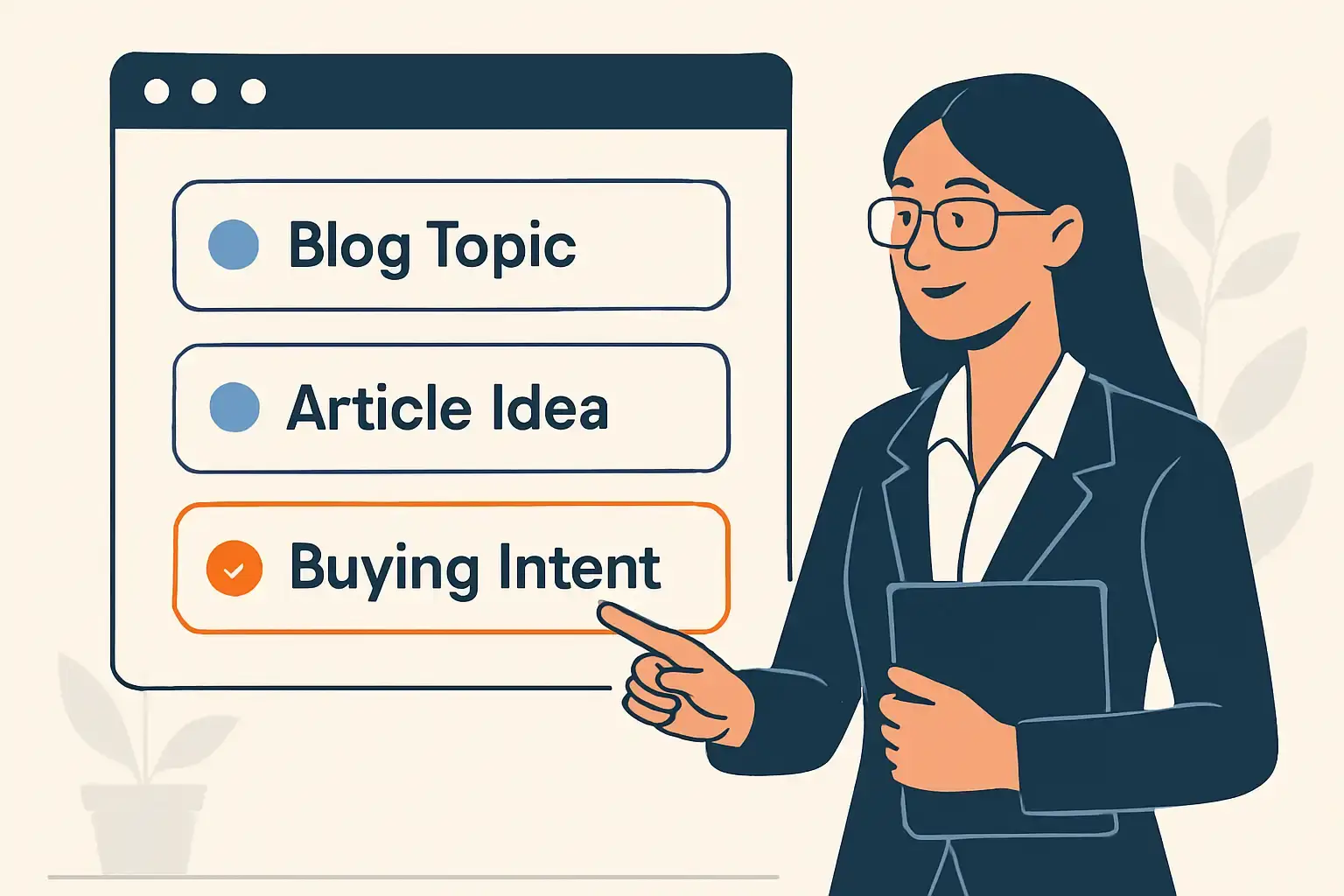
To turn readers into buyers, you need to write about topics that show clear purchase intent. These are the searches people make when they’re close to deciding — like comparing products, checking prices, or looking for reviews. Targeting these topics means you’re catching readers right when they’re ready to buy.
What Topics and Keywords Should You Target?
Focus on these types of commercial-intent topics:
-
Comparisons:
Examples: “Product A vs Product B”, “best X vs Y”
Great for readers choosing between competitors. -
Alternatives & Replacements:
Examples: “Alternatives to X”, “replace X with Y”
Perfect for users unhappy with their current solution. -
Pricing & Cost:
Examples: “X pricing”, “how much does X cost”, “X price per user”
Buyers checking budgets and affordability. -
Reviews & Case Studies:
Examples: “X review”, “X case study”, “X for [use case]”
Social proof that persuades hesitant buyers. -
Use-Case-Specific Queries:
Examples: “X for ecommerce”, “best X for freelance designers”
Matches narrow buyer segments with specific needs. -
Templates & Samples:
Examples: “email template for X”, “checklist for X”
These work well as lead magnets tied to your product’s value.
How to Find These Topics Fast Using Tools and Your Own Data
Here’s a quick 30–60 minute process to uncover high-intent keywords:
-
Google Search Console (Top Priority):
Filter your queries for commercial modifiers like “vs”, “pricing”, “cost”, “review”, “best”, “alternative”. Sort by impressions to spot opportunities you already rank for. -
Site Search & Support Data:
Check your internal site search, help desk tickets, and sales objections. Look for phrases customers use like “how do I”, “does it do X”, or “pricing for X”. These are gold mines. -
Competitor Gap Analysis:
Use tools like Ahrefs or SEMrush to find keywords your competitors rank for — especially comparison, price, and review terms — that you don’t. -
Paid Ads & Keyword Planner:
Review your own and competitors’ paid search terms and ad copy to spot commercial intent keywords. -
SERP & People Also Ask (PAA):
Type in seed terms and capture the PAA boxes. These show real buyer questions you can answer. -
Quick Seed Lists from Tools:
Filter keyword lists by intent modifiers (“vs”, “pricing”, “for”, “alternatives”, “best”, “review”, “compare”) using Ahrefs or SEMrush. -
Validate Volume & Difficulty:
Pick keywords with reasonable search volume and attainable difficulty. Prioritize ones where you already have some visibility.
Quick Win Tip:
Build supporting posts for 3–5 keywords you already rank on page 2 or top of page 1. Add commercial framing like pricing info, comparisons, and clear CTAs.Or turn a top-performing how-to post into a supporting post by adding sections on comparisons, pricing, and a strong call to action.
Example CTA Copy for Buying-Intent Posts
- “Compare plans and find the best fit for your team.”
- “See how we stack up against [Competitor].”
- “Check pricing and start your free trial today.”
- “Download our free checklist to get started.”
By focusing on these buying-intent topics and using your own data plus tools, you’ll create supporting posts that actually move readers closer to purchase — not just more pageviews.
Structure and Template That Nudge to Purchase
To turn your blog readers into buyers, your post needs a clear, repeatable structure that guides them step-by-step toward a purchase decision. Here’s a practical template you can follow, designed for clarity, scannability, and strong intent signals.

For a deeper dive into organizing posts into pillar pages and topic clusters, see this ultimate topic cluster guide.
Your Step-by-Step Post Structure
|
Section |
Word Count |
Purpose & Tips |
|---|---|---|
|
1) Headline + SEO Modifier |
10–12 words |
Include your keyword plus a commercial intent modifier like “vs,” “pricing,” or “best for.” |
|
2) Hook / Qualifier |
50–120 words |
Qualify your reader, state the outcome, and suggest the next step. Keep it tight and relevant. |
|
3) TL;DR / Recommendation |
40–80 words |
Give a quick answer with a clear CTA button. Many buyers want this upfront. |
|
4) The Problem & Why It Matters |
120–250 words |
Explain pain points and consequences in bullets. Show why the right choice matters. |
|
5) Comparison / Solutions |
400–800 words |
Use tables or lists to compare features, pricing, or use cases. Add anchors for easy navigation. |
|
6) Proof (Case Study/Quotes) |
150–300 words |
Share real customer results or quotes with numbers. Follow with a CTA. |
|
7) Quick Wins / How to Evaluate |
150–300 words |
Checklist with 5–7 criteria to help readers self-qualify and lean toward your solution. |
|
8) Objections & FAQ |
200–400 words |
Address 5–8 common objections with short, clear answers. Link to demos if needed. |
|
9) Pricing & Next Steps |
100–200 words |
Transparent pricing or ROI notes plus a strong CTA to convert. |
|
10) CTA / Closing |
40–80 words |
Reiterate the main next step with buttons and optional secondary offers (templates, videos). |
Where to Place Your CTAs
- Top TL;DR box: For ready buyers, a single primary CTA like “Book a Demo” or “Compare Plans.”
- Inline CTA after Proof: For readers convinced by social proof.
- Sticky header or slide-in CTA: To catch scanners on long pages.
- Final CTA: Primary action plus a low-friction secondary offer (e.g., free template or video).
Tip: Use anchors like “Why choose X” or “See pricing” to link directly to product pages. Bold or italicize benefit-driven lines to catch attention. Embedding a 1–2 sentence product demo video near the top adds visual proof and builds trust.
Quick Example of a Hook + TL;DR
If you’re comparing SaaS tools for managing remote teams, this guide will help you pick the best fit fast. Our top pick balances features, price, and ease of use.
TL;DR: We recommend TeamFlow for its intuitive interface and affordable pricing. [Get your free trial →]
This template scales easily. Swap out content depending on whether your post is a comparison, pricing guide, or use-case focus. Stick to the structure, and you’ll create posts that not only inform but also convert.
Use this structure as your blueprint. It’s designed to make your blog posts work harder—turning casual readers into confident buyers with every section and CTA thoughtfully placed.
CTAs and Offers That Match Intent
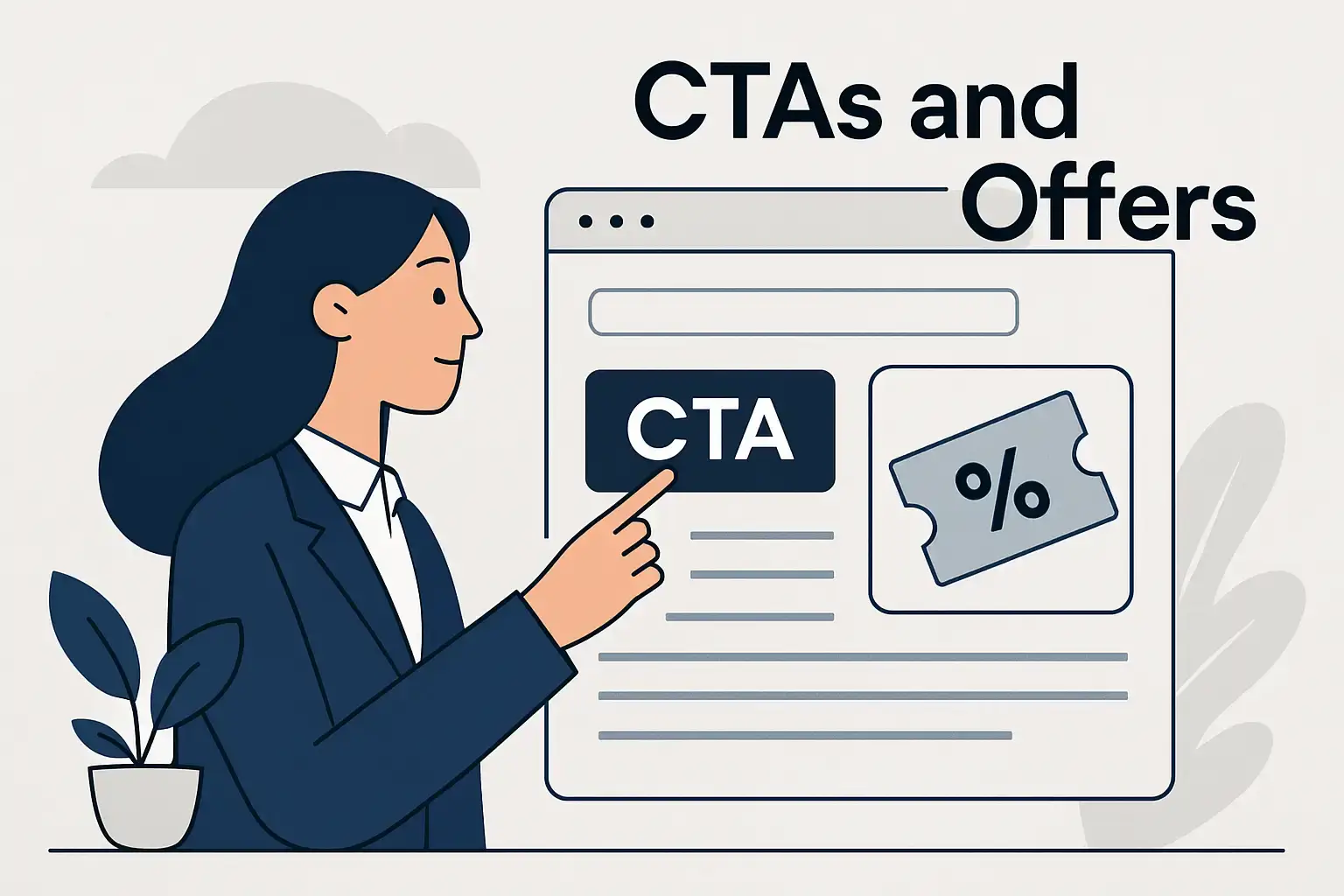
When you want readers to take action, matching your CTAs and offers to where they are in the buying journey is key. Here’s a quick guide to what works best, where to put it, and how to write button copy that gets clicks.
What Offers Convert Best at This Stage?
-
Free trial / freemium
Perfect if your product is easy to start and shows value fast. Great for readers who want to test before buying. -
Short demo (15 min) with a sales rep
Ideal for complex or higher-priced products. A quick walkthrough helps reduce doubts and friction. -
Templates, checklists, or sample files
Low-friction lead magnets that show outcomes. These work well for B2B SaaS or agencies wanting to prove value. -
Pricing & plan comparison page
For readers ready to see purchase options and make a decision. -
Discount / limited-time offer
Use sparingly. Best for price-sensitive buyers or to push decisions at month-end or quarter-end.
Where Should CTAs Live in Your Post?
|
Location |
Purpose |
Best For |
|---|---|---|
|
Top (TL;DR box) |
Catch ready-now readers |
Primary CTA (free trial, demo) |
|
Inline (after proof) |
Nudge convinced readers |
Feature or social proof CTAs |
|
Sidebar / sticky |
Supportive, subtle secondary CTAs |
Downloads, pricing, comparisons |
|
End of article |
Final push for decision-stage readers |
Purchase or demo booking |
|
Slide-in / exit-intent |
Secondary offers, not primary purchase CTAs |
Templates, checklists |
How to Write High-Click Button Copy
Keep your button text clear, concise, and benefit-driven. Here’s a simple formula:
Verb + Immediate Benefit + (Optional Clarifier or Urgency)
- Use 2–4 words when possible.
- Clarity beats cleverness. Avoid vague CTAs like “Learn more.”
- Add urgency or social proof only if true (e.g., “Book demo — spots filling fast”).
Examples by Intent:
|
Intent |
Button Copy Examples |
|---|---|
|
Ready to buy/try |
Start free trial, Create account — free, Get started now |
|
Demo-focused |
Book 15-min demo, See it in action |
|
Lead magnet |
Get the template, Download checklist |
|
Pricing-focused |
Compare plans, See pricing |
Pro tip: Make your primary CTA visually distinct and consistent across your site. On mobile, thumb-friendly buttons and sticky footers boost clicks. Always offer a low-friction secondary CTA (like a download or video) for readers not ready to chat with sales yet.
By matching your CTAs and offers to reader intent and placing them thoughtfully, you’ll turn more visitors into engaged leads — and eventually, paying customers.
Interlinking and Distribution to Support the Sale

Getting your supporting posts to actually drive sales means smart interlinking and thoughtful promotion. Here’s how to connect your content and share it without feeling pushy.
Smart Interlinking: Guide Readers Through Your Content
-
From Pillar to Supporting Posts:
On your pillar pages, add a “Further reading” or “Compare options” section. Link to supporting posts that match buyer intent using clear, descriptive anchor text like “Compare X vs Y for ecommerce”. This helps readers dive deeper where it matters. -
From Supporting Posts Back to Pillar:
At the end or within your supporting posts, add a line like:
“Want the full guide? See our complete guide to X”
linking back to the pillar page. This keeps readers moving through your content cluster and builds trust. -
From Supporting Posts to Product Pages:
When you mention purchase-intent topics like “pricing,” “compare plans,” or “book demo,” link directly to your product or plan pages. Use UTM parameters and event tracking to measure clicks and conversions. -
Use Topic Hubs and Breadcrumbs:
Make navigation predictable. Breadcrumbs help users know where they are and reinforce your site’s topical authority. -
Handle Duplicate Content Carefully:
If you have near-duplicate comparison pages targeting the same keywords, use canonical tags or noindex to avoid SEO issues.
Promotion Channels That Feel Helpful, Not Pushy
-
Email:
Segment your list and send supporting posts to people showing buying signals—like clicking pricing pages or using a trial. Use personalized subject lines such as:
“How X compares to Y — for [segment]”
This feels relevant and respectful. -
Drip & Nurture Sequences:
Add supporting posts into your post-signup flows as educational content that nudges upgrades. -
Social Media:
Share short, helpful snippets or comparison graphics. For organic posts, use value-first captions and link to the supporting post. For paid ads, target middle-funnel audiences with comparison or pricing content. -
Retargeting Ads:
Build audiences from visitors who read your supporting posts or clicked CTAs. Serve ads that address objections they saw in the article, like:
“See customer ROI” or “Compare pricing quickly”. -
Sales Enablement:
Give your sales team links to the best supporting posts so they can share unbiased comparisons with prospects.
Keep Your Tone Helpful and CTAs Progressive
- Be educational first. Use clear, benefit-driven language in emails and social posts.
- Avoid hard sells in organic content. Let the supporting post do the persuasion.
- Use progressive CTAs: start with a free template or recorded demo, then follow up with a personalized demo offer.
Pro tip: Track clicks from your supporting posts to product pages with UTM tags. This simple step shows which posts actually move readers closer to buying — so you can double down on what works.
By weaving these interlinking and distribution tactics into your content strategy, you’ll turn casual readers into qualified leads without ever feeling salesy.
Measure, Learn, and Improve Conversions
To turn your supporting blog posts into real revenue drivers, you need to track the right signals, test smartly, and keep improving. Here’s a straightforward way to measure success and boost conversions without getting overwhelmed.
What to Track: The Essentials

Start by setting up event tracking for these key actions:
- Page views — baseline traffic.
- CTA clicks — each call-to-action should have a unique event name.
- Demo bookings, trial starts, signups, and paid conversions — your main conversion points.
Use tools like Google Analytics 4 (GA4) combined with Google Tag Manager (GTM) or your existing analytics stack.
Don’t forget micro conversions that show engagement:
- Template downloads
- Video plays
- Time on page
- Scroll depth (50% and 75%)
For deeper insight, use GA4’s conversion path or your CRM (HubSpot, Salesforce) to see which content supports the buyer journey. Tag your article links with UTMs for email and social campaigns to track source accurately.
Finally, map revenue back to content with last-click and multi-touch attribution. Push UTM data into your CRM on demo or trial signups to connect leads to actual sales.
Benchmarks to Keep in Mind
Here’s what you can roughly expect (adjust based on your product and channel):
|
Metric |
Typical Range |
|---|---|
|
CTA click-through rate |
2% – 8% |
|
Demo bookings from visitors |
0.3% – 2% |
|
Trial starts from visitors |
0.5% – 3% |
|
Paid conversions (from trial) |
1% – 3% (SaaS average) |
|
Assisted conversions on paths |
15% – 40% |
If your numbers are below these, don’t worry — that’s where testing comes in.
Quick A/B Tests to Run First
Start with these low-effort, high-impact tests to find what moves the needle:
-
CTA copy test
Try variations like:- "Start free trial"
- "Try free for 14 days"
-
"See plans & pricing"
Measure clicks and signups.
-
CTA placement test
Add an inline CTA after the TL;DR section vs. only at the bottom. See which gets more clicks. -
Offer test
Present "Get free template" vs. "Book 15-min demo" and alternate prominence. Which drives more qualified leads? -
Proof element test
Version A: short case study near the top
Version B: logos only
Check engagement and demo/trial starts. -
Headline variant
Commercial-intent headline vs. informational headline. Compare organic CTR and conversions.
Pro tip: Use Google Search Console to find pages where you already rank well. Run your CTA copy A/B test there for 2–4 weeks to get quick, reliable data.
How to Know You’re Winning
Focus on these success metrics:
- Primary: CTA click rate, demo bookings/trial starts per page view, and paid conversions linked to the post.
- Secondary: Time on page, scroll depth, bounce rate, and downloads.
- ROI: Track average revenue per lead from the page over 30–90 days and compare it to your content production and promotion costs.
Getting Started: Your First Steps
- Pick 3 supporting posts to optimize.
- Add a recommended template and 2 CTAs.
- Run the CTA copy and offer tests.
- Use UTMs and CRM tags to connect leads and revenue back to your content.
If you don’t have advanced analytics, rely on micro-conversions and assisted conversion reports as proxies.
Remember, start small and iterate fast. Each test brings you closer to content that not only attracts readers but turns them into happy buyers. You’ve got this!
Frequently Asked Questions (FAQ)
What exactly is a 'supporting blog post,' and why does it convert readers into buyers?
A supporting blog post is a focused, commercial-intent piece that answers buyer questions (such as pricing, comparisons, use cases, or alternatives). It sits between a pillar page and product pages, provides proof (testimonials, case studies), includes side-by-side comparisons, and ends with a clear CTA to demo, trial, or buy. This BoFu-style content is designed to move readers down the funnel and turn intent into action, making it a staple example of content that converts to sales.
How should I structure a supporting post to nudge readers toward a purchase?
Follow a repeatable template: a headline with a commercial-intent modifier, a qualifying hook, a TL;DR with a CTA, the problem and why it matters, a structured comparison or solution, proof (case studies/quotes), quick evaluation wins, an objections/FAQ section, pricing/next steps, and a final CTA. This conversion blog post template keeps readers oriented toward a decision and suits blog-to-product-page CTAs.
How do I choose topics with buying intent for supporting posts?
Prioritize topics with clear buying signals: comparisons (Product A vs Product B), pricing and cost, reviews and case studies, and use-case queries (X for ecommerce, best X for freelancers). Use keywords like 'alternatives to' to surface replacement options, and build a content hub of supporting articles that align with BoFu content examples and MoFu vs BoFu blog examples to guide readers toward a purchase.
What are best practices for interlinking and distributing these posts?
Interlinking should move readers along: pillar pages link to supporting posts (further reading), and supporting posts link back to pillars and forward to product pages (with UTM parameters to measure). Use a content hub structure, breadcrumbs, and keep anchor text descriptive. Promote via email, drip sequences, social, and retargeting—while avoiding hard sells in organic content and using progressive CTAs to nudge toward a purchase.
How can I measure and improve conversions for supporting blog posts?
Track key actions like CTA clicks, demo bookings, trial starts, and paid conversions using GA4 plus GTM and UTMs. Monitor micro-conversions (template downloads, video plays, time on page, scroll depth) and run quick A/B tests on CTA copy, placement, and offers. Regularly map revenue back to content with attribution to see which posts actually move readers toward buying, then optimize to increase the blog conversion rate.
